Create a new SCT from a series slot sheet
Use this procedure to copy a series slot sheet to a new SCT. You can perform this procedure to create SCTs from any number of sheets. This is useful for the following purposes:
• You can quickly build a new SCT using the selected sheet and its SCT configuration settings as a starting point. You can make changes to the copy and then save it as a new SCT file.
• You can easily view multiple sheets of an SCT side-by-side. When you are done viewing, you can close the copies without saving them.
1. Go to the Series Slot tab.
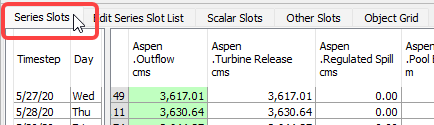
2. In the bottom of the display, right-click the sheet tab you want to display in a separate SCT.
3. In the context menu, select Show Sheet in New SCT.
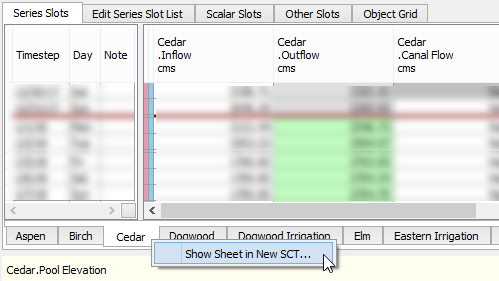
The sheet is displayed in a new SCT window.
Note: The sheet is not removed from the original SCT; it is copied to a new SCT window, and the original sheet remains unchanged in the original SCT.
4. To add additional slots to this SCT, see Add series slots to an SCT.
5. To save the SCT, see Save an SCT.
Related topics
Revised: 12/06/2024