Customize a slot label
The default slot label displayed in the SCT is the full name of the object and slot, in the following format:
Object.Slot
Use this procedure to change the slot label to make it more meaningful or compact. Optionally, you can specify different labels for a slot in the horizontal and vertical timestep orientations.
1. Go to the Series Slot tab.
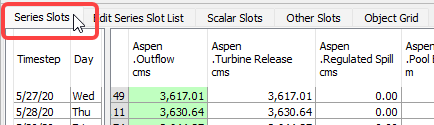
2. Select the slot label you want to change.
3. On the SCT menu, select Slots, then Set Label / Function.
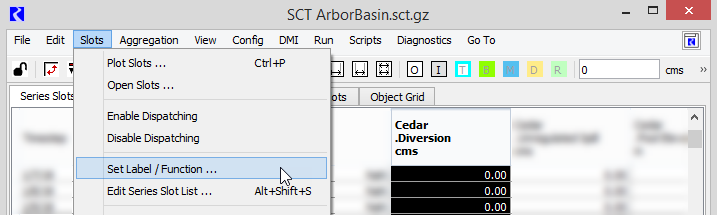
The SCT Slot Label / Function Configuration dialog box opens.
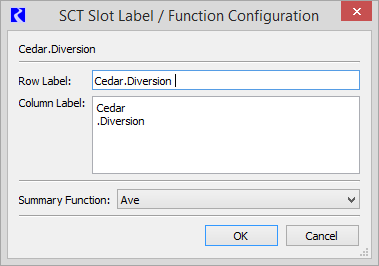
4. Specify the label you want to assign to the slot in each orientation, as follows:
– Row Label—enter the label to be displayed in the horizontal timestep orientation.
– Column Label—enter the label to be displayed in the vertical timestep orientation.
5. Select OK to apply the changes.
The dialog box closes, and the label is changed in the SCT.
Related topics
Alternate methods
• In the horizontal timesteps view, double-click the slot row label to edit it.
• Go to the Edit Series Slot List tab and double-click the slot label to edit it.
Revised: 12/06/2024