Configure Automatic Width Resizing
Use this procedure to configure whether to automatically resize column widths to fit the data.
1. On the SCT menu, select Config, then General.
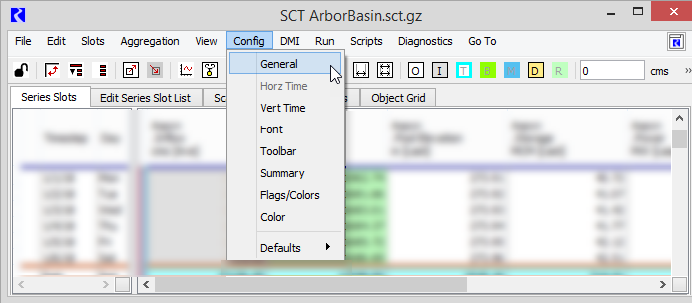
The SCT Configuration window opens at the General tab.
–
2. Select or clear the Automatically Resize Column Widths to Fit Data check box, as follows:
– Select to fit the column widths to the data during certain operations, like stopping a run. In most cases, the columns will only grow, but some operations cause the column width to shrink.
– Clear if you want the specified column widths to be preserved.
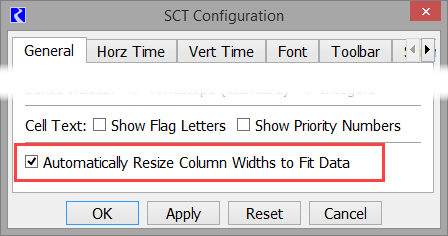
3. Select Apply or OK to apply the change to the SCT.
The SCT display is immediately updated.
Related topics
• SCT View menu for resizing options.
Revised: 12/06/2024