Go to a slot group divider
Use this procedure to go directly to a slot divider on a sheet. This is useful if the SCT has many sheets and slot groups.
1. Go to the Series Slots tab or the Edit Series Slot List tab.
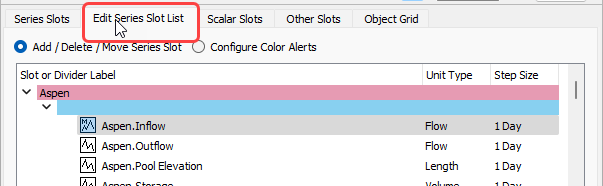
2. In the SCT menu, select Go To, then the sheet name, then one of the following options, as applicable:
– Slot divider name—available for named slot dividers. Goes to the selected divider.
– Slot name—available for unnamed slot group dividers. Goes to the first slot in the group.
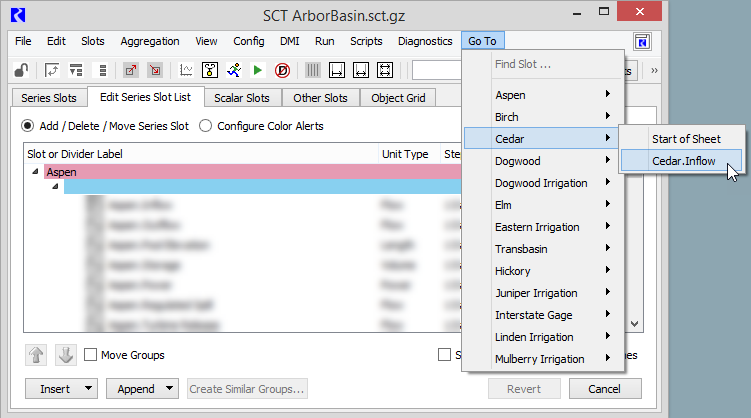
The divider is brought to the focus of the display.
Related topics
Revised: 12/06/2024