Specify the type of slot indexing for the SCT
Use this procedure to specify the type of slots that can be included in the SCT. By default, the SCT displays timeseries slots, but you can configure an SCT to display integer-indexed slots instead. Each slot type has unique properties; therefore, an SCT can display one type or the other, not both. See Integer-indexed SCTs for details.
Note: If you want to use an SCT for integer-indexed slots, you must use this procedure before adding any slots.
1. On the SCT menu, select Config, then General.
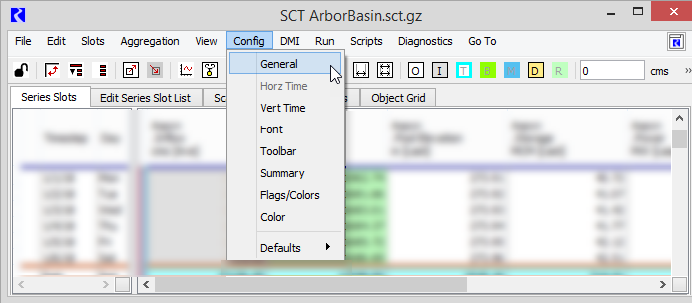
The SCT Configuration window opens at the General tab.
2. Select one of the following Series Indices options. See General tab for details.
– Select Timesteps (standard) if you want the SCT to display and manage timeseries data only. This is the default option.
– Select Integers if you want the SCT to display and manage integer-indexed slots.
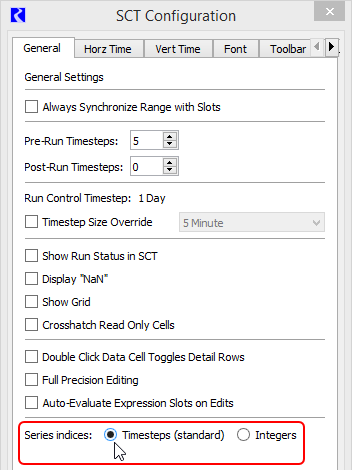
3. Select Apply or OK to apply the change to the SCT.
The SCT display is immediately updated.
Note: If the SCT already included slots, any slots of the other type are retained, but their values are hidden.
Related topics
Revised: 12/06/2024