Edit a scalar slot value
Use this procedure to edit the value of a single scalar slot or 1x1 table slots
Note: This procedure does not apply to slots on the Other Slots tab.
1. Go to the Scalar Slots tab.
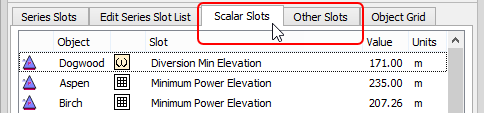
2. Select a slot to edit, and use any of the following methods to change the value:
– Double-click the value and enter a new one.
– Double-click the slot and enter a new value in the Slot Viewer.
– Right-click the slot value and select Edit Value in the shortcut menu. Enter a new value in the field.
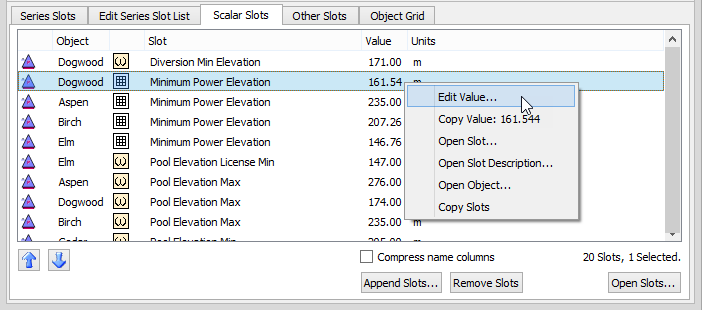
Undo and Redo are available from the Edit menu.
Related topics
Revised: 12/06/2024