Add rows and columns to an object grid
Use this procedure to add empty rows and columns to the middle or the end of an existing object grid.
1. Go to the Object Grid tab.
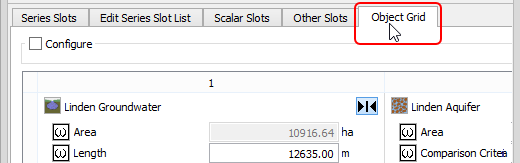
2. To insert a row or column in the middle of the grid, select a cell at the location where you want to add the item, then perform the following actions as applicable.
– In the Rows area, select Insert Row. An empty row is added above the current one.
– In the Columns area, select Insert Column. An empty column is added to the left of the current one.
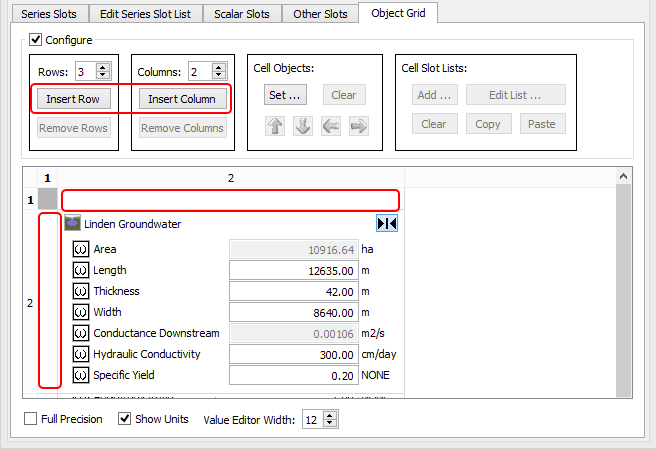
3. To add one or more rows or columns to the end of the grid, perform the following actions, as applicable.
– In the Rows text box, enter an increased number of rows. For example, to add three rows to a five-row grid, enter 8. The empty rows are added to the bottom of the grid.
– In the Columns text box, enter an increased number of columns. For example, to add two columns to a three-column grid, enter 5. The empty columns are added to the end (right side) of the grid.
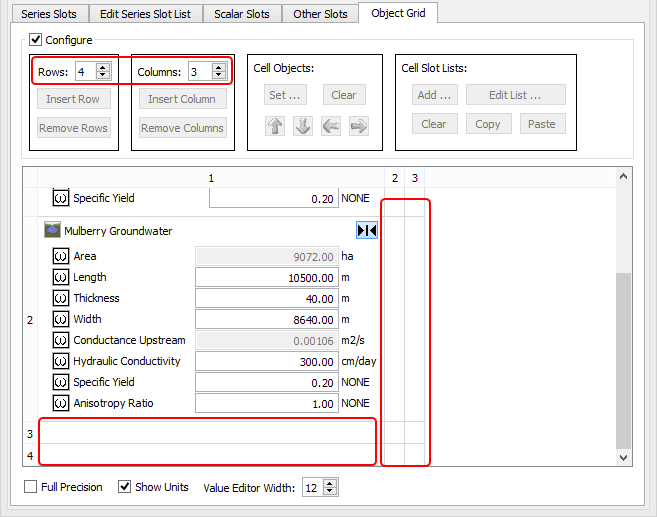
Related topics
Revised: 12/06/2024