Open an object or slot from the object grid
Use this procedure to open a selected object in the Object Viewer or a selected slot in the Slot Viewer.
1. Go to the Object Grid tab.
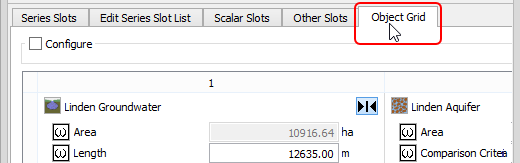
2. To open an object, select the object type button next to the object name.
The slot opens in the Object Viewer; you can perform any actions available in the Object Viewer.
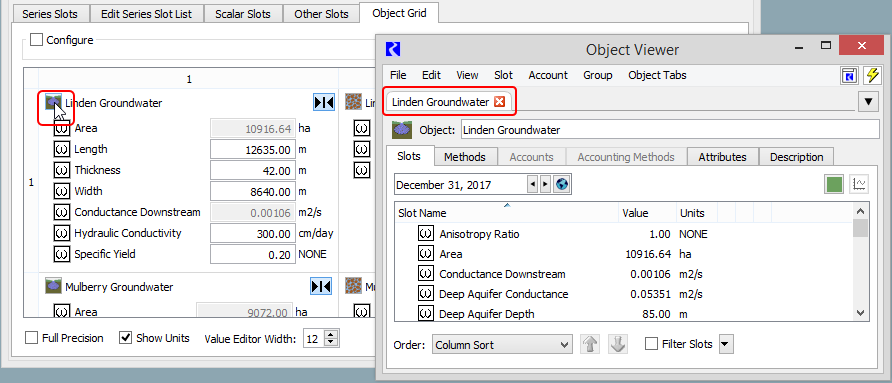
3. To open a slot, select the slot type button next to the slot name.
The slot opens in the Slot Viewer; you can perform any actions available from the Slot Viewer.
Note: Changing the number of rows or columns in a 1x1 table slot can produce unexpected results when that slot is edited from the SCT. A previously displayed 1x1 table slot that currently has more rows or columns is not displayed.
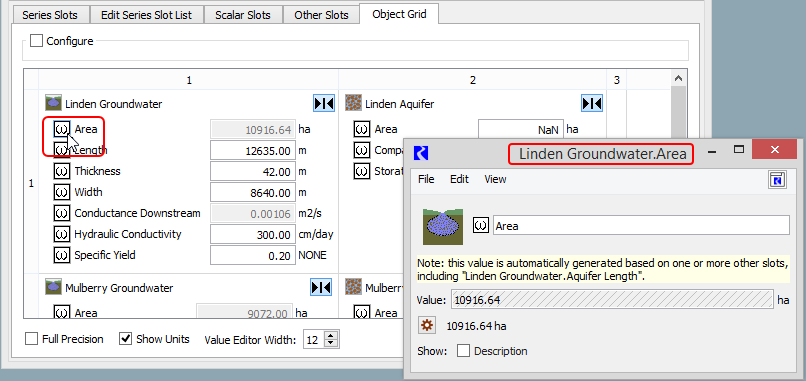
Related topics
Revised: 12/06/2024