Aggregate Objects
RiverWare has three types of aggregate object (AggObjects): t
• Aggregate Reach (AggReach), which contains one or more element Reach objects
• Aggregate Diversion Site (AggDiversionSite), which contains zero or more element Water User objects
• Aggregate Distribution Canal (AggDistributionCanal), which contains one or more element Distribution Canal objects.
The aggregate object manages the linking structure of its elements and may also manage the solution methods for the elements. The AggDiversionSite has object solution methods independent of the behavior of its elements and may, therefore, stand alone.
Aggregate Object Interface
The Open Object window for the AggObjects contains tree-views for both the Slots and Methods displays, where element objects are added and accessed. Also, the main menu bar has two additional items, Elements and Link Structure (the Link Structure item is not available for AggReaches or AggDistributionCanals). The first item listed is always the Aggregate Object itself. The remaining items (below the Aggregate Object) are the elements.
Figure 3.17
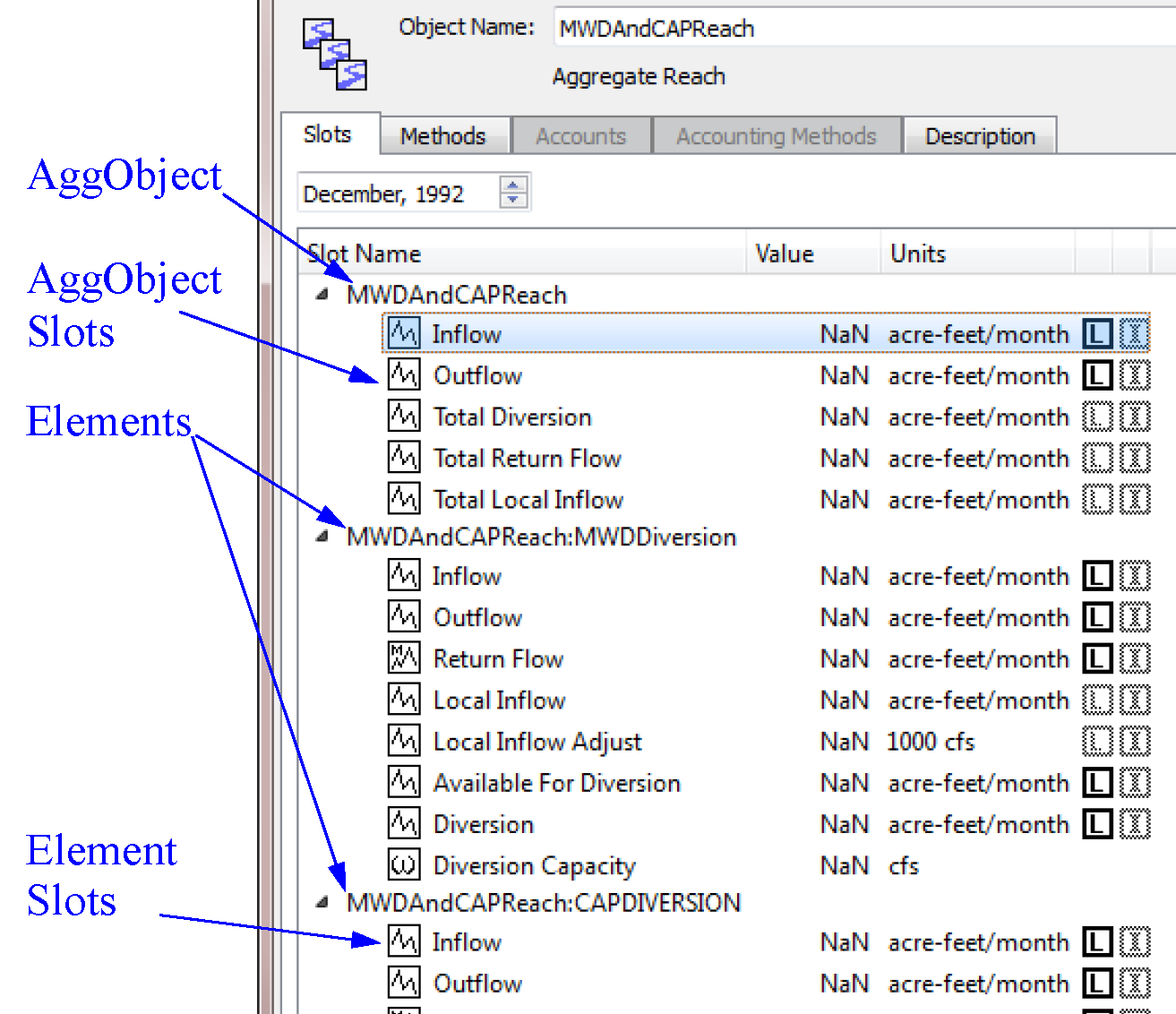
Viewing Element Slots and Methods
The slots or methods specific to the element objects are viewed in the lower portion of the Open Object window by selecting the tree-view triangle to the left of the element name. If the Open Object window is in the Slots display, the tree-view shows the slots associated with the elements. If Methods is selected, the tree-view shows the method categories for the elements, if any exist.
Note: Slot groups are not allowed on aggregate objects.
Revised: 12/06/2024