Subbasin Manager
To open the Subbasin Manager dialog, select Workspace, then Edit Subbasins. The Subbasin Manager has the following tabs:
• User Defined. Allows the user to show/create/edit subbasins defined by the user. User Defined Subbasins are displayed with a “U” icon next to their name.
• Automatic. Allows users to show fundamental Subbasins which are automatically defined by RiverWare, and may be used in expressions and constraints in the same manner. These include groups such as “Entire Network”, “Reaches”, “Reservoir”, “DataObj”, etc. Automatic subbasins are displayed with an “A” icon next to their name.
• Object Membership. Allows the user to show all of the subbasins to which an object belongs.
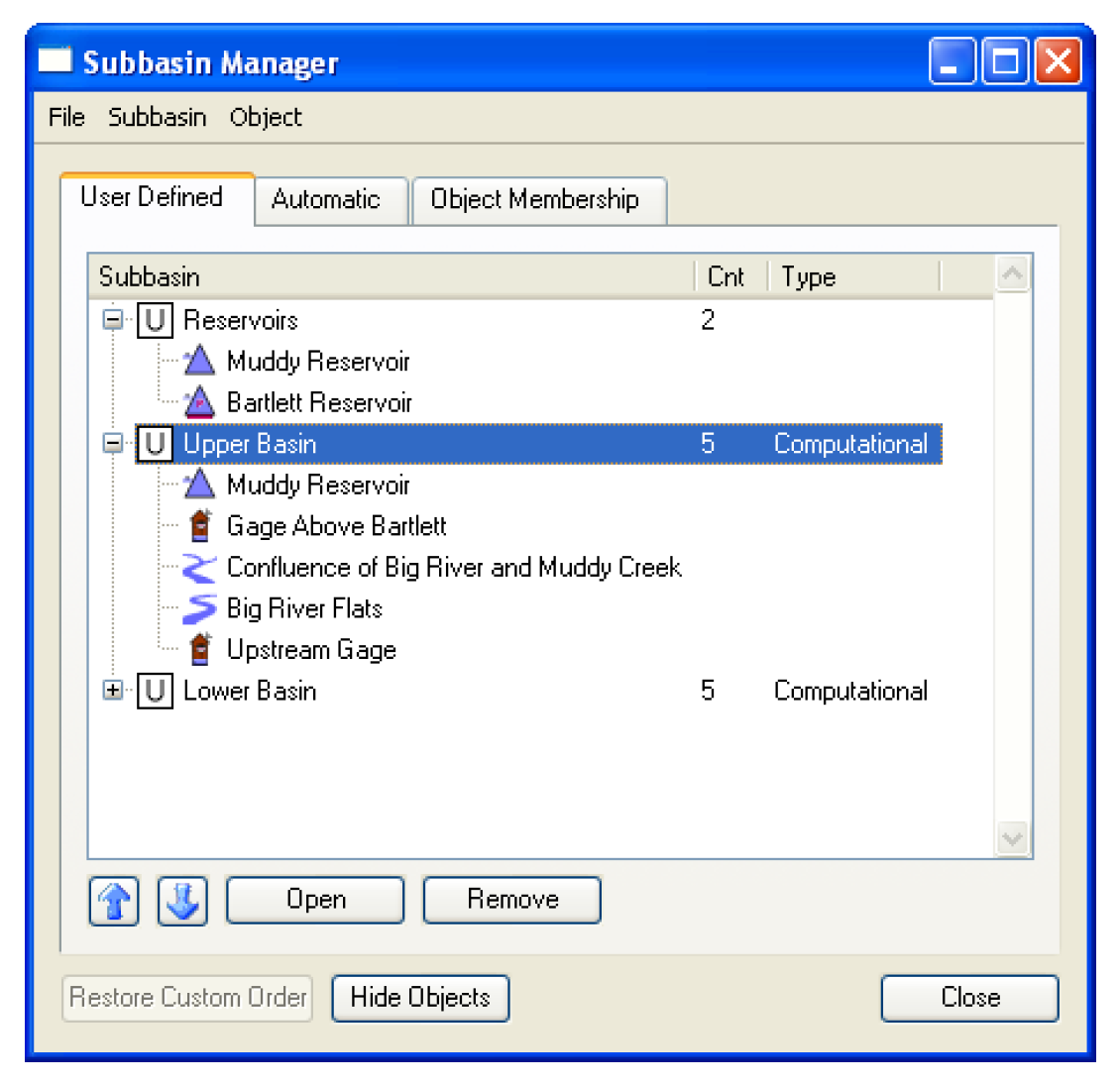
Revised: 12/06/2024