RiverWare Model Event
The RiverWare Model event allows you to specify a RiverWare model file. If you link a RiverWare Model event to the RiverWare event, the model is included in the development of RiverWare scenarios.
RiverWare Model Configuration
This window opens when you open a RiverWare Model event on the RiverSMART workspace.
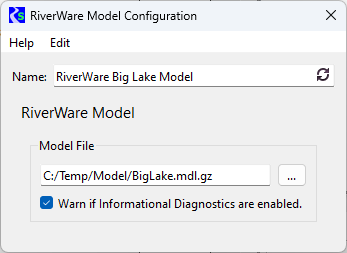
Name
Enter a user-defined unique name for the RiverWare Model event.
Model File
Specify the path to the model file. You can enter the path in the text box or select it through the File Chooser. The path can include environment variables.
Also specify whether to Warn if Informational Diagnostics are enabled. Informational diagnostics may create large log files and slow down simulations. Select this option to warn before simulating with diagnostics enabled. Diagnostics can be disabled and enabled in the RiverWare model in the Diagnostics Manager.
See Simulation Confirmations for more information on this warning.
Revised: 01/10/2025