RiverWare Policy Event
The RiverWare Policy event allows you to specify a RiverWare Policy Language Rulebased Simulation ruleset. We refer to this as simply a RPL set here. If you link a RiverWare Policy event to a RiverWare event, the policy event is included in the development of RiverWare scenarios.
If you have a rulebased simulation with only one ruleset, you do not need a Policy event, but you must specify that ruleset in the MRM configuration. Alternatively, you can save the ruleset in the model file and RiverWare will load that set after the model is loaded.
RiverWare Policy Window
This window opens when you open a RiverWare Policy event on the RiverSMART workspace.
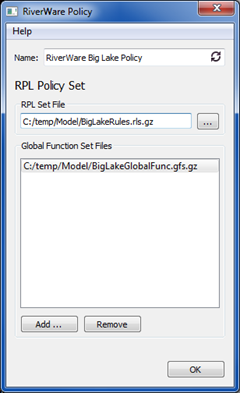
Name
Enter a unique user-defined name for the RiverWare Policy event.
RPL Set File
Specify the path to the RPL set file. You can enter the path in the text box or select it through the File Chooser. The path can include environment variables.
Global Function Set Files
This list allows you to specify global function sets that are required for the RPL set.
To add a function set to the list, select Add and select the file in the File Chooser. You can change the path by editing it directly.
To delete a function set from the list, select the entry and select Remove.
Revised: 01/10/2025