Diagnostics
The following changes have been made to diagnostics.
Diagnostic Message Wrapping
A new Diagnostic Output window setting was introduced to Wrap Messages. When this setting is checked, the context and messages are wrapped as needed to fit it in the available horizontal space.
Figure 1.8 Diagnostics Output Window with new Wrap Messages controls
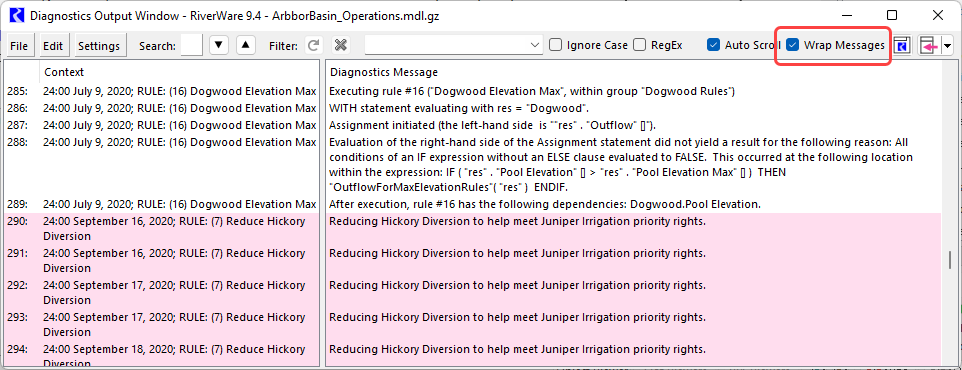
See Wrapping Messages in Debugging and Analysis for more information.
This setting can be enabled at RiverWare start up. See Diagnostics Output Settings for more information.
Diagnostic Message Borders
A new setting was introduced in the Diagnostics Output Window to Show Message Borders. When enabled, a thin gray line is drawn between messages.
Figure 1.9 Diagnostics Output Window with message borders shown
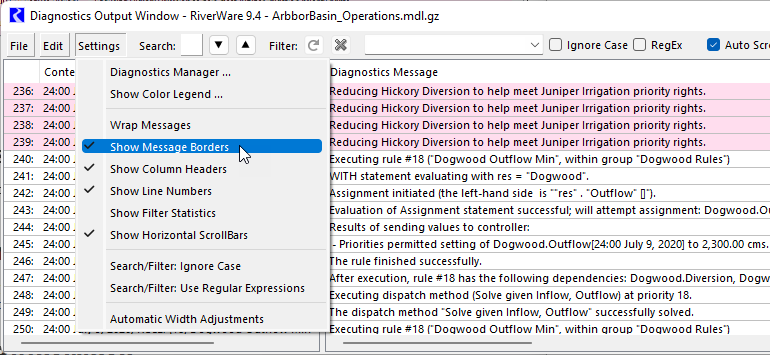
See Settings Menu in Debugging and Analysis for more information.
This setting can be enabled at RiverWare start up. See Diagnostics Output Settings for more information.
Diagnostics Output Start-up Settings
The start-up settings for Diagnostics Output have been moved to the Settings Manager. See Diagnostics Output Settings.
Extra Width Fix Option Removed
The Extra Width Fix option has been removed from the Settings menu in the Diagnostics Output Window. The problem that it was introduced to “fix” no longer exists; it is not necessary.
Revised: 01/10/2025