Generate Forecast Hydrology
This category contains methods that forecast the hydrologic inflow based on known inflow values. The user inputs the historical inflows to the reservoir and the methods adjust those values to represent a forecast. The methods in this category execute at the beginning of each timestep.
This method is the default for this category. It will result in an error if it is selected and a run is started.
On each timestep in the forecast period, this method will adjust the inflow hydrographs. If the Forecast Period method is selected for the Incremental Hydrologic Inflows on Subbasin category, Cumulative Hydrologic Inflow is used to forecast and set the Forecasted Cumulative Hydrologic Inflow. If the Forecast Period method is not selected, the input Deterministic Incremental Hydrologic Inflow slot is used to forecast and set the Hydrologic Inflow Forecast series slot.
Slots Specific to This Method
Hydrologic Inflow Forecast
Type: Series
Units: FLOW
Description: The forecasted hydrologic inflow values
Information:
I/O: Output only
Links: Not linkable
Deterministic Incremental Hydrologic Inflow
Type: Series
Units: FLOW
Description: This slots holds a time series of the actual hydrologic inflows to the reach. These values are then adjusted by the forecast method and set on the Hydrologic Inflow Forecast slot.
Information: At the end of the run, the Hydrologic Inflow Forecast slot will be identical to this slot. If the Full Run method is selected for the Incremental Hydrologic Inflows on Subbasin category, values from the Incremental Hydrologic Inflow slot will be copied into this slot prior to the forecast. This slot is not used (that is, inputs are ignored) if the Forecast Period method is selected.
I/O: Input or set to the values in the Incremental Hydrologic Inflow slot
Links: Not linkable
Period of Perfect Knowledge
Type: Scalar
Units: FLOW
Description: Number of timesteps for which the forecast will equal the Deterministic Incremental Hydrologic Inflow; that is, the forecast is known with complete certainty.
Information: Minimum value of 1; maximum value equal to the number of timesteps in the forecast period.
I/O: Input only
Type: Not linkable
Recession Factor
Type: Scalar
Units: NONE
Description: A decimal value that is multiplied by the previous Hydrologic Inflow Forecast value to determine the current value after the Period of Perfect Knowledge.
Information:
I/O: Input only
Links: Not linkable
Method Details
This method uses different slots and sets different slots if the Forecast Period is selected for the Incremental Hydrologic Inflows on Subbasin category. But, there is always a Source slot and a Target slot where the Source slot is input and used to forecasted and set the Target slot. If the Forecast Period is selected, the computational subbasin calls this method and uses the Cumulative Hydrologic Inflow (Source) to forecast and set the Forecasted Cumulative Hydrologic Inflow (Target). If it is not selected, the reservoir calls this method at the beginning of the timestep and uses the Deterministic Incremental Hydrologic Inflow (Source) slot to forecast and set the Hydrologic Inflow Forecast slot (Target). The following uses the Source/Target terminology to describe the methods.
The Source slot values are required inputs for each timestep. At the beginning of each controller timestep, the Geometric Recession method is executed. For each forecast timestep within the period of perfect knowledge, the Target is set to the Source value. For each forecast timestep after the period of perfect knowledge, the Target is set by multiplying the value of the Target from the previous timestep by the constant recession factor.
A value for the Source slot must be known at every timestep during the run. If Target values are desired past the end of the run, there must also be values in the Source slot at timesteps past the end of the run. If values for Source slot are not entered past the end of the run, the Target values for these timesteps are assumed to be zero.
On each timestep in the forecast period, this method will adjust the inflow hydrographs. If the Forecast Period method is selected for the Incremental Hydrologic Inflows on Subbasin category, the Cumulative Hydrologic Inflow is used to forecast and set the Forecasted Cumulative Hydrologic Inflow. If the Forecast Period method is not selected, the input Deterministic Incremental Hydrologic Inflow slot is used to forecast and set the Hydrologic Inflow Forecast series slot.
Slots Specific to This Method
Hydrologic Inflow Forecast
Type: Series
Units: FLOW
Description: The forecasted inflow values computed from the Deterministic Incremental Hydrologic Inflow
Information:
I/O: Output only
Links: Not linkable
Deterministic Incremental Hydrologic Inflow
Type: Series
Units: FLOW
Description: This slots holds a time series of the actual hydrologic inflows to the reach. These values are then adjusted by the forecast method and set on the Hydrologic Inflow Forecast slot.
Information: At the end of the run, the Hydrologic Inflow Forecast slot will be identical to this slot. If the Full Run method is selected for the Incremental Hydrologic Inflows on Subbasin category, values from the Incremental Hydrologic Inflow slot will be copied into this slot prior to the forecast. This slot is not used (that is, inputs are ignored) if the Forecast Period method is selected.
I/O: Input or set to the values in the Incremental Hydrologic Inflow slot
Links: Not linkable
Forecast Period
Type: Table
Units: NONE
Description: Number of timesteps, not including the current timestep, that the inflow hydrograph will be adjusted.
Information:
I/O: Input only
Links: Not linkable
Period of Perfect Knowledge
Type: Scalar
Units: FLOW
Description: Number of timesteps for which the forecast will equal the Deterministic Incremental Hydrologic Inflow; that is, the forecast is known with complete certainty.
Information: Minimum value of 1; maximum value equal to the number of timesteps in the forecast period.
I/O: Input only
Links: Not linkable
Minimum Forecasted Flow
Type: Series
Units: FLOW
Description: The minimum forecasted flow.
Information: If the computed value for Hydrologic Inflow Forecast is less than the Minimum Forecasted Flow, it is set to the Minimum Forecasted Flow.
I/O: Input only
Links: Not linkable
Low Flow Threshold
Type: Scalar
Units: FLOW
Description: The flow rate that dictates whether to use the Low Flow Recession Coefficient or the High Flow Recession Coefficient.
Information:
I/O: Input only
Links: Not linkable
Low Flow Recession Coefficient
Type: Scalar
Units: NONE
Description: The recession coefficient used when the Deterministic Incremental Hydrologic Inflow (at the end of the Period of Perfect Knowledge) is below or equal to the Low Flow Threshold.
Information:
I/O: Input only
Links: Not linkable
High Flow Recession Coefficient
Type: Scalar
Units: NONE
Description: The recession coefficient used when the Deterministic Incremental Hydrologic Inflow (at the end of the Period of Perfect Knowledge) is above the Low Flow Threshold.
Information:
I/O: Input only
Links: Not linkable
Method Details
This method uses and sets different slots if the Forecast Period is selected for the Incremental Hydrologic Inflows on Subbasin category. However, there is always a Source slot and a Target slot, where the Source slot is input and used to forecasted and set the Target slot. If the Forecast Period method is selected, the computational subbasin calls this method and uses the Cumulative Hydrologic Inflow (Source) to forecast and set the Forecasted Cumulative Hydrologic Inflow (Target). If it is not selected, the reservoir calls this method at the beginning of the timestep and uses the Deterministic Incremental Hydrologic Inflow (Source) slot to forecast and set the Hydrologic Inflow Forecast slot (Target). The following uses the Source/Target terminology to describe the methods.
The Source slot values are input for each timestep. At the beginning of each controller timestep, the Exponential Recession method is executed. For each forecast timestep within the period of perfect knowledge, the Target is set to the Source value. For each forecast timestep after the period of perfect knowledge, the Target slot is set as follows:
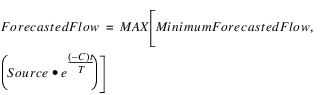
where Source is the value in the Source slot at the end of the period of perfect knowledge, C is the recession coefficient, t is the elapsed time of the forecast period, and T is the total time from the end of the period of perfect knowledge to the end of the forecast period.
If the Source at the end of the period of perfect knowledge is negative, the Target at that timestep is exactly equal to the Source. However, the Source used in the recession equation, is the last positive value for Source. In the event that there is not a positive value for the Source, RiverWare issues a warning, and all values for Hydrologic Inflow Forecast within the forecast period will be set to the Minimum Forecasted Flow.
A value for the Source slot must be known at every timestep during the run. If the Target values are desired past the end of the run, there must also be values in the Source slot at timesteps past the end of the run. If values for Source are not entered past the end of the run, the Target values for these timesteps are assumed to be zero.
On each timestep in the forecast period, this method will adjust the inflow hydrographs. If the Forecast Period method is selected for the Incremental Hydrologic Inflows on Subbasin category, the Cumulative Hydrologic Inflow is used to forecast and set the Forecasted Cumulative Hydrologic Inflow. If the Forecast Period methods is not selected, the input Deterministic Incremental Hydrologic Inflow slot is used to forecast and set the Hydrologic Inflow series slot.
Slots Specific to This Method
Hydrologic Inflow
Type: Series
Units: FLOW
Description: flow into the reservoir that is not gaged and/or does not enter through the main channel.
Information:
I/O: Output only
Links: Not linkable
Hydrologic Inflow Adjust
Type: Series
Units: FLOW
Description: optional adjustment that can be made to the calculated Hydrologic Inflow
Information:
I/O: Optional; the Hydrologic Inflow Adjust may either be input by the user or it is set to zero if it is not input.
Links: Not linkable
Hydrologic Inflow Net
Type: Series
Units: FLOW
Description: Sum of Hydrologic Inflow and Hydrologic Inflow Adjust
Information:
I/O: Output only
Links: Not linkable
Forecast Inflow Parameters
Type: Table
Units: None
Description: Table slot that contains four parameters used in the forecast inflow method. The first row contains the values for the increasing hydrograph, the second row contains values for the decreasing hydrograph. The first column contains coefficients, the second column contains exponents.
Information: 2X2 table
I/O: Input only
Links: not linkable
Deterministic Incremental Hydrologic Inflow
Type: Series
Units: FLOW
Description: This slots holds a time series of the actual Hydrologic Inflows to the reach. These values are then adjusted by the forecast method and set on the Hydrologic Inflow slot.
Information: At the end of the run, the Hydrologic Inflow Forecast slot will be identical to this slot. If the Full Run method is selected for the Incremental Hydrologic Inflows on Subbasin category, values from the Incremental Hydrologic Inflow slot will be copied into this slot prior to the forecast. This slot is not used (that is, inputs are ignored) if the Forecast Period method is selected. The logic below uses the Lower Bound on the Deterministic Incremental Hydrologic Inflow slot as a minimum value. This is specified slot configuration (View->Configure menu). Consider setting this value as needed.
I/O: Input or set to the values in the Incremental Hydrologic Inflow slot
Links: not linkable
Forecast Period
Type: Table
Units: None
Description: Number of timesteps, not including the current timestep, that the inflow hydrograph will be adjusted.
Information:
I/O: Input only
Links: not linkable
Method Details
This method uses and sets different slots if the Forecast Period method is selected for the Incremental Hydrologic Inflows on Subbasin category. However, there is always a Source slot and a Target slot, where the Source slot is input and used to forecasted and set the Target slot. If Forecast Period method is NOT selected, the reservoir calls this method at the beginning of the timestep and uses the Deterministic Incremental Hydrologic Inflow (Source) slot to forecast and set the Hydrologic Inflow slot (Target). If it is selected, the computational subbasin calls this method and uses the Cumulative Hydrologic Inflow (Source) to forecast and set the Forecasted Cumulative Hydrologic Inflow (Target). The subbasin then computes the incremental flow and sets the value on the Hydrologic Inflow slot. The following description uses the Source/Target terminology to describe the method.
The method uses the following process:
On the current timestep, the Target is set equal to the Source. The method then loops through the remaining timesteps in the forecast period and sets the Target using the following formula starting at i = 1:
where KIi is the Source at timestep i, HIi is the Target at timestep i. The counter i represents the timestep beyond the current timestep. For example, i = 1 is the next timestep, i = 2 is the current timestep + 2 timesteps, and so on. The coefficient, C, and exponent, E, are the values in the Forecast Inflow Parameters slot. If(Source(i-1) <= Source(i)), E and C are the increasing (rising) values. Otherwise, E and C are the decreasing (falling) values.
In the above formula, there is a mathematical problem if KIi-1 is zero. In this situation, the Target at that index is set to the known inflow at that index. This allows the simulation to continue with reasonable values for the Target. The logic uses the Lower Bound on the Target slot as the minimum value. This is specified on the Slot Configuration (select View, then Configure). If this value is specified it is checked, otherwise only 0.0 is used in the check. The logic is as follows:
If (Source(i-1) = 0.0 OR ABS(Source(i-1)) < ABS(Lower Bound) ) )
Target(i) = Source(i)
At the end of the method, the Hydrologic Inflow Net is set equal to the Hydrologic Inflow plus the Hydrologic Inflow Adjust for each timestep in the loop. This allows the rules to be able to use the Hydrologic Inflow Net before the object dispatches (such as in the GetMaxOutflowGivenInflow() function).
A value for the Source slot must be known at every timestep during the run. If forecasted Hydrologic Inflow values are desired past the end of the run, there must also be values in the Source slot at timesteps past the end of the run. If values for Source are not entered past the end of the run, the Hydrologic Inflows for these timesteps are assumed to be zero.
Revised: 01/10/2025