Scenario Manager
General Enhancements
The Scenario Manager was reimplemented and enhanced as follows:
• Better sorting, display and access to slots in the input/output lists.
• A Results to Compare panel was added to allow the baseline model developer to pick slots of interest for output.
• There is now automatic generation of a special output snapshot object at the completion of a scenario run. The snapshot object has the same name as the scenario from which it was generated. A "BASELINE" snapshot is also generated for the baseline non-scenario) run. These actions occur only if the snapshot slot list template for scenarios is non-empty.
• Improved saving and re-loading of scenarios and the resulting data
See About Scenario Management in Output Utilities and Data Visualization for more information.
Scenario Sandbox
A Scenario Sandbox provides a convenient way for the scenario users (e.g. the stakeholders) to easily create and run scenarios and view results. The configuration of the sandbox is defined by the baseline creator. The Scenario Sandbox supports the following functionality:
• A single sandbox configuration can be defined within a baseline model.
• Up to three input scenario slots can be adjusted by the stakeholder.
• Slider controls are available to adjust the values of each of the three input scenario slots through scaling and offsetting.
• Plotting of scenario output slots is shown in a plot panel within the sandbox.
Following is a screenshot of an example sandbox:
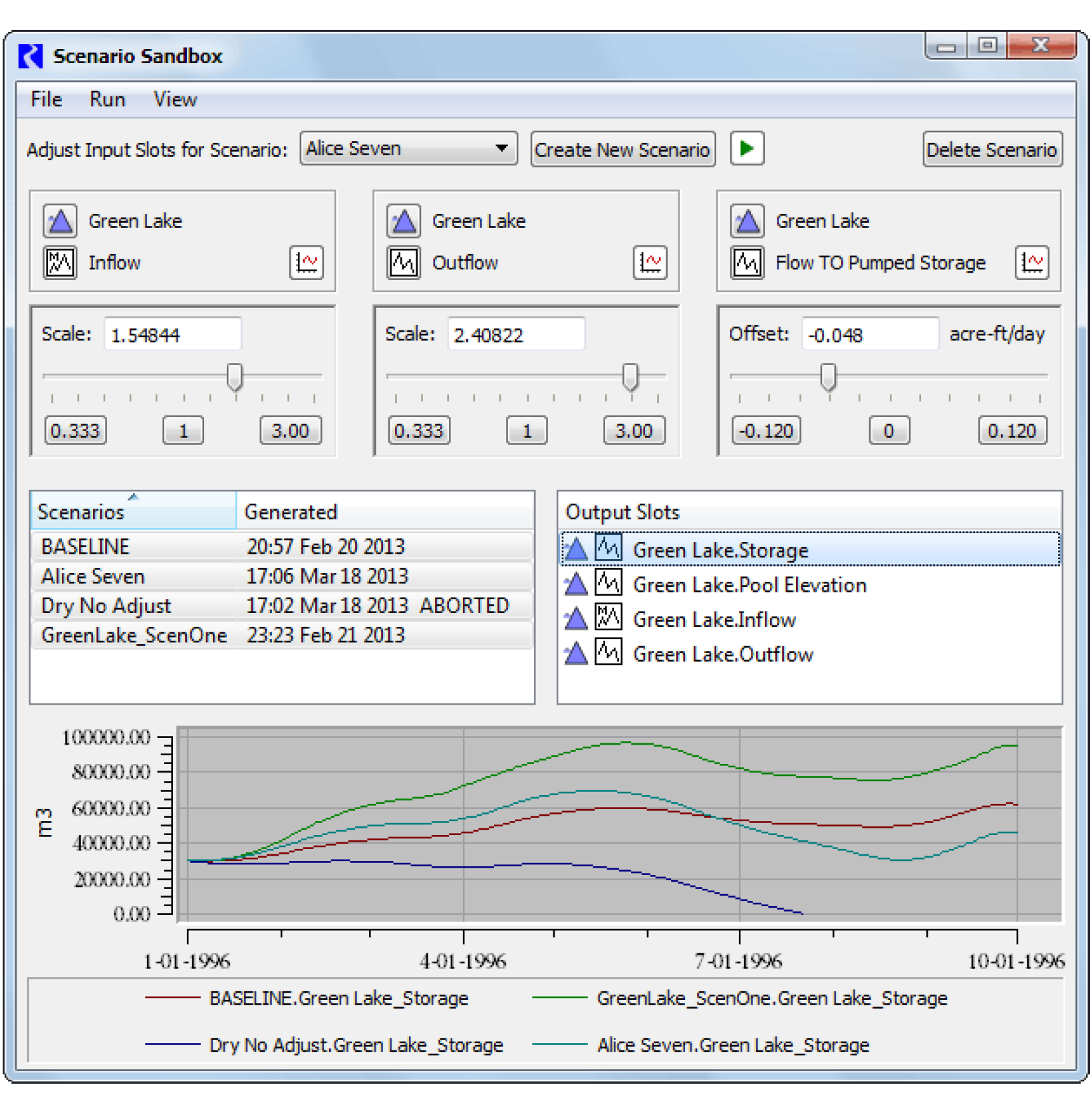
See Scenario Sandbox in Output Utilities and Data Visualization for more information.
Revised: 01/10/2025