Workspace
Initial Workspace Appearance
You can now configure the workspace appearance when the model is first opened, in terms of the view, zoom, and scroll location. On the workspace, use the Workspace Initial Appearance... menu. The following dialog opens.
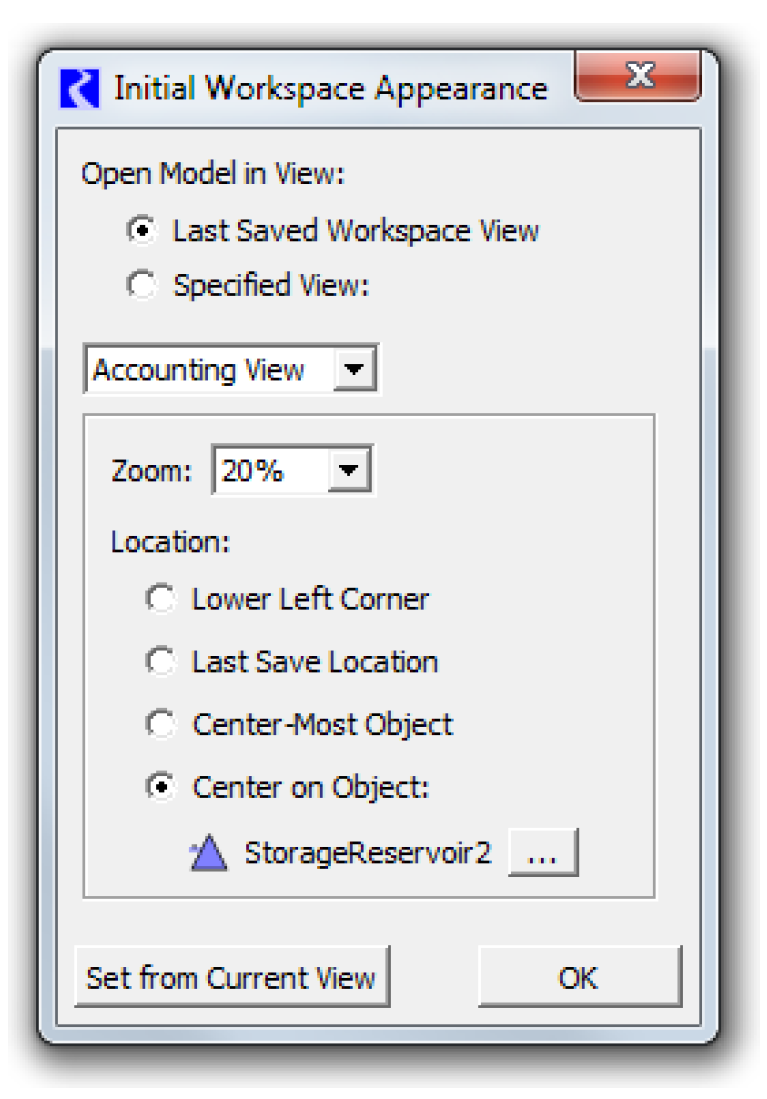
In this dialog, you specify the initial view setting, either the last saved view or a specific view. Then for each view, specify the zoom level and the location at which the model should open. Choices include the
• Lower left corner
• Last saved location
• Center-most object
• Center on object
This functionality applies on model load and provides settings so you can configure the appearance when the model opens.
More information is available Initial Workspace Appearance in User Interface.
Revised: 01/10/2025