Slots
Slot Viewer
The Slot Viewer is now the primary way to look at series slots. It is an ad-hoc tool to view multiple series slots in a single dialog. The slots shown and their order is not persistent in any way on the viewer. Each time a series slot is opened from anywhere in RiverWare, it is added as a column to the Slot Viewer. From the Slot Viewer, any slot can be “torn off” or dragged off to be shown as an individual Slot dialog.
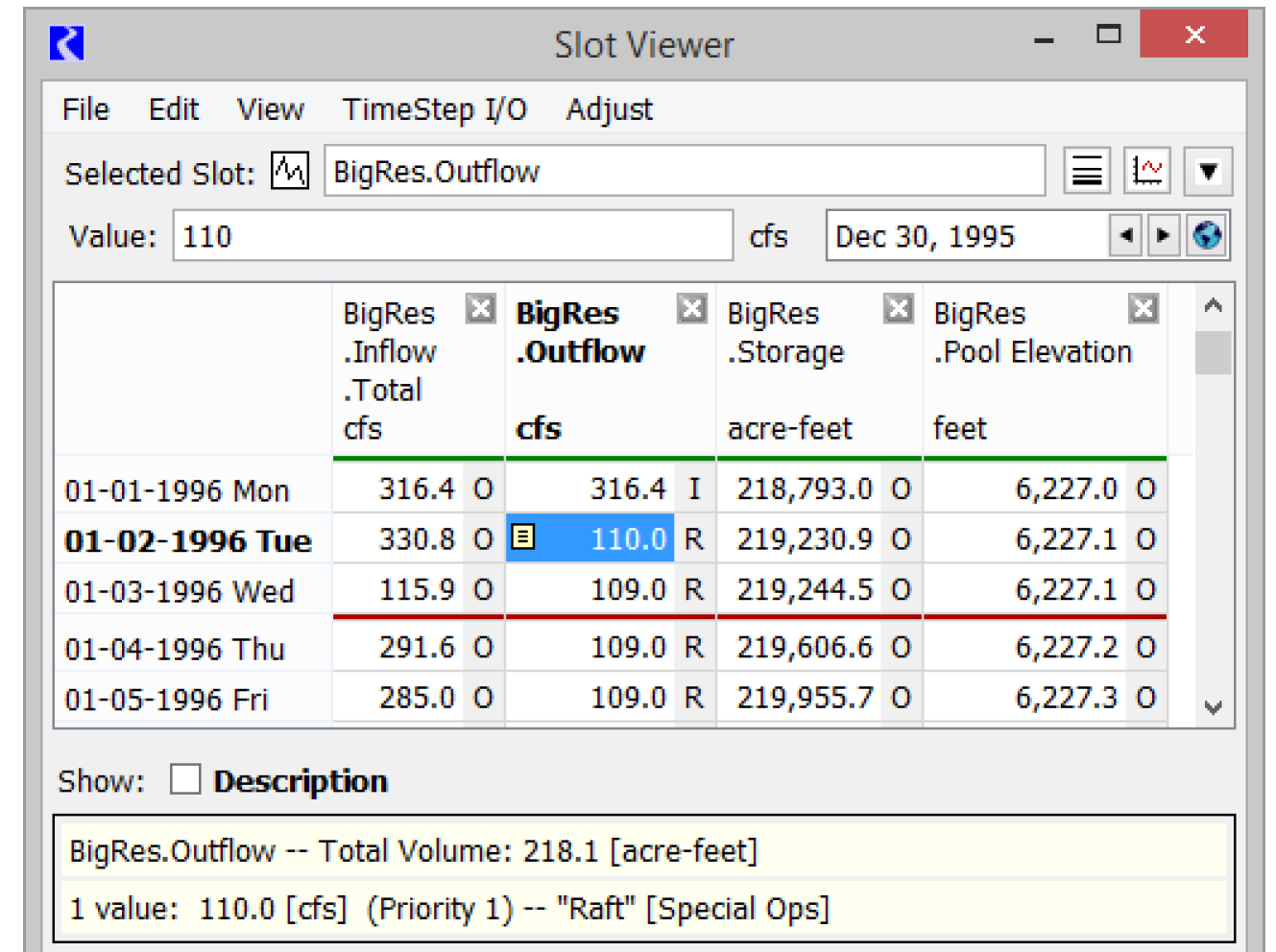
For more information, see Slot Viewer Functionality in User Interface.
Slot Sets
A new utility called Slot Sets can be used to define and name a static or dynamic collection of slots. The named Slot Set can then be referenced in contexts that require a user-specified set of slots, such as Script actions, DMIs, and Output Devices. Slot Sets can eliminate duplication and ensures consistency across the multiple uses. Within RPL, Slot Sets provide a re-usable collection of slots that can be referenced by the new RPL function ListSlotSet, described New RPL Predefined Function: ListSlotSet. For more information on Slot Sets, see Notes Overview in User Interface.
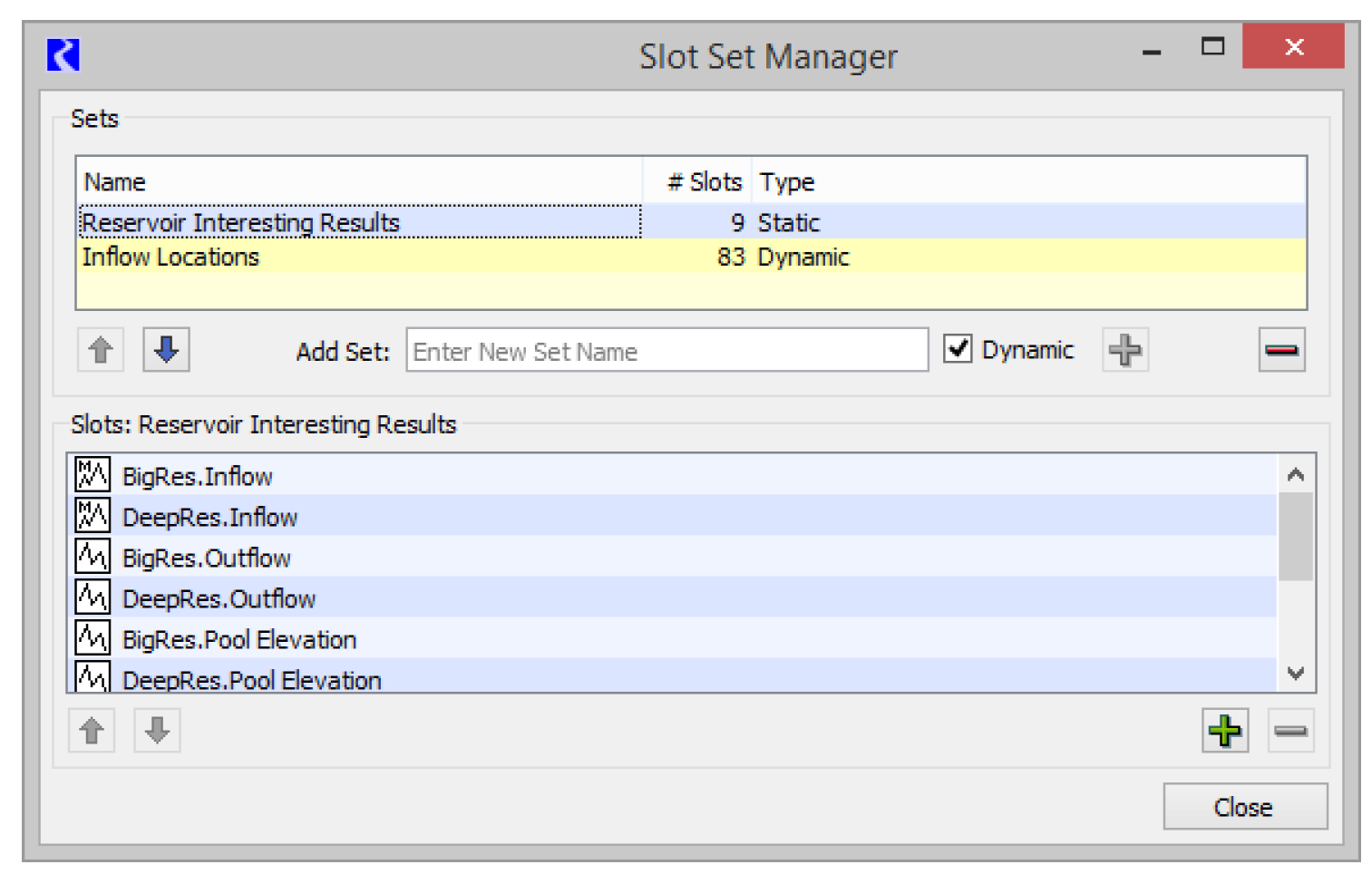
Expression Slot - Symbolic Date Ranges
A new time series range configuration dialog has been introduced for Series Slots with Expression. This new dialog provides the following ways to specify the start and finish dates including:
• Symbolic date functionality
• Selection of RPL Datetime function
• Static Datetime entry.
Series Slots with Expressions saved prior to RiverWare 7.2 that were synced with the run start or the initial date will be transformed to use the syntax “Start Timestep” and “Start Timestep - 1 Timestep”, respectively. Expression slots with no specified start dates will be transformed to a symbolic start date of “Start Timestep”.
More information is available Evaluation Range in User Interface.
Series Slot Notes on Accounting Slots
When adding or pasting a series timestep note to an account multislot, you are given the option of instead applying the note to a linked Supply. This is often the intended behavior so that the note appears on the two account multi-slots on both sides of the Supply.
Selection Statistics: Sum Flows to Volume
The numeric statistics shown on slot dialogs and SCTs now show a time-integrated sum for slots having “rate” units (i.e. Flow to Volume, Power to Energy, Velocity to Length.
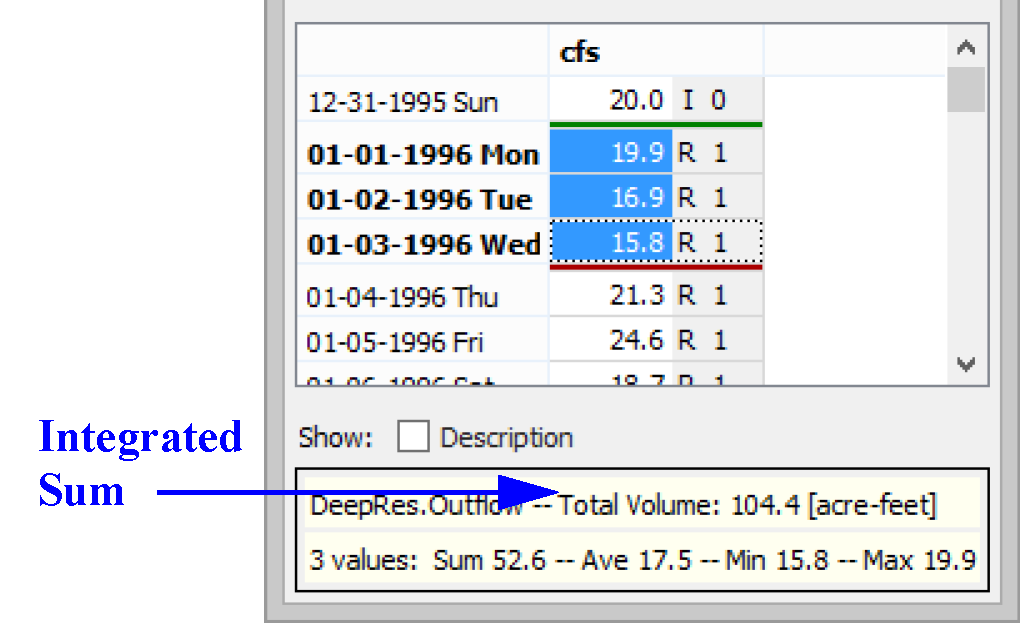
The total value is shown using the active unit scheme's scale and unit for the time-integrated unit type (i.e. Volume, Energy or Length).
Periodic Slot - Base Year Symbolic Dates
Periodic Slots now support a symbolically specified base year, as shown in the screenshot:
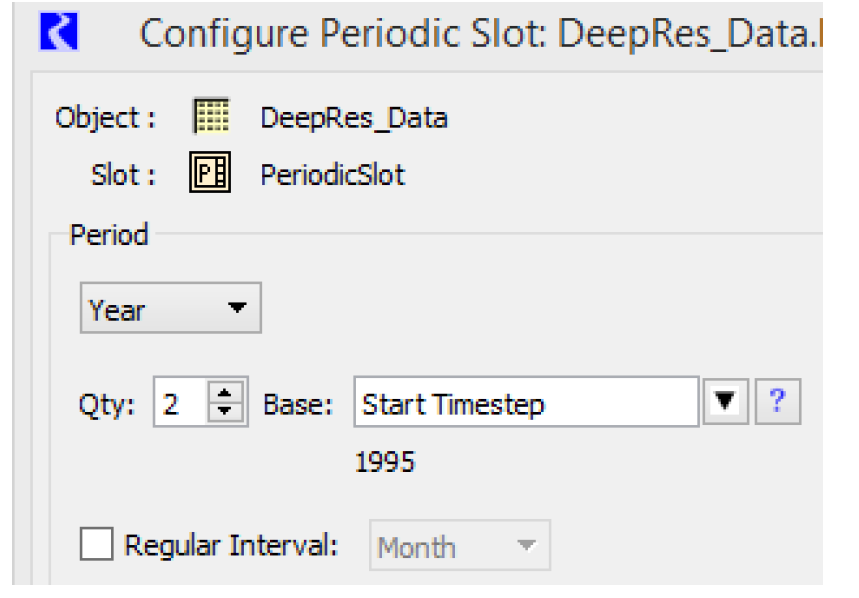
More information is available Configuration Options in User Interface.
Time Aggregation Series Slot: NaN Behavior
Time Aggregation Series Slots allow you to temporally aggregate another series slot. Options were added on how to deal with NaN values in the input slot data. Now you can choose to not aggregate periods that are partially NaN. For more information, see Configuration Settings in User Interface.
3D Table Interpolation
Within three dimensional table interpolation, the “convex hull” test was loosened. But if the test fails, it is now a fatal error. This could cause existing models to abort when previously they did not. If an abort occurs, modify your 3 dimensional table by editing or adding data points.
Revised: 01/10/2025