Special Attention Notes and Known Issues
The section describes special attention notes that indicate changes in functionality that require you to update models, cause model results to differ, or display a warning message when you first load a model in RiverWare Version 9.3.
If you have any questions, contact RiverWare Support:
Default Font
The previous default font “MS Shell Dlg 2” (which was actually the Tahoma font) was replaced by the default system font, often “Segoe UI”.
If you would like to continue to use the Tahoma font, please select it from the Settings Manager. On the workspace, use the Windows and then Set Application Font menu to access the setting.
DMI Invocation Records
The DMI Invocation Manager was enhanced to allow control of how many DMI invocation records are saved in the model file, with the following options:
• Save all DMI invocation records. This was the previous behavior and the default.
• For each DMI, save the most recent N records. The default value of 1 can be changed. N = 0 leads to no invocation records being retained.
When you interactively load an older model that contains records, RiverWare presents a dialog letting you know that you can now control the retention policy. If you are saving DMI invocation records, we strongly recommend that you select the option to save the most recent N records. Otherwise, numerous invocation records can accumulate in the model unless they are deleted manually.
For more information, see Retention of Invocation Records in Data Management Interface (DMI).
DMI of Table, Periodic, and Scalar Slots from Excel
Previously, it was unintentionally possible to configure an Excel Dataset to use the Series Slots header specification, but still import/export Table, Periodic and/or Scalar Slots. This led to other issues. Now the slots imported or exported must match the Header Specification as shown in the image below.
Figure 1.1 Excel Dataset Header Specification
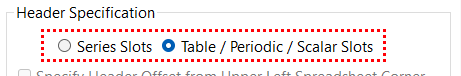
If you had mismatches, you will see a new error messages when invoking a DMI. Modify the selection to match the slot types. Remember, a dataset can only be used for Series Slots or Table/Periodic/Scalar Slot but not both.
See Slot Types in Data Management Interface (DMI) for more information.
Snapshots of Agg Series Slots
Previously, columns of Aggregate Series Slots could be added as individual series slots in a Snapshot. This was not consistent with the intent of snapshots and caused issues. Now you can only add the entire Agg Series Slot with all columns, thus copying the entire slot structure. The option to add individual columns is no longer available. This could cause a change in behavior.
Revised: 01/10/2025