Go to a series slot sheet
Use this procedure to go directly to a series slot sheet or the All Slots sheet. The All Slots sheet displays all slots in the SCT.
1. Go to the Series Slots tab.
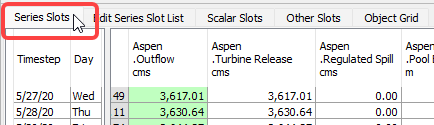
2. Use one of the following methods to go to a sheet tab.
– Select the slot sheet name from the sheet tabs below the data table.
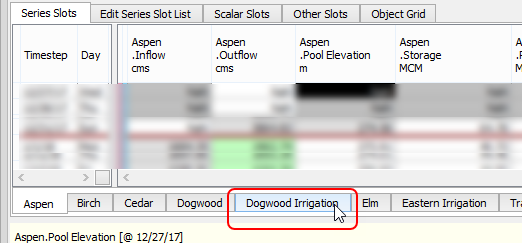
– In the SCT menu, select Go To, then the sheet name, then Start of Sheet, if applicable.
Note: The Start of Sheet option is available if there is at least one slot group divider on the sheet.
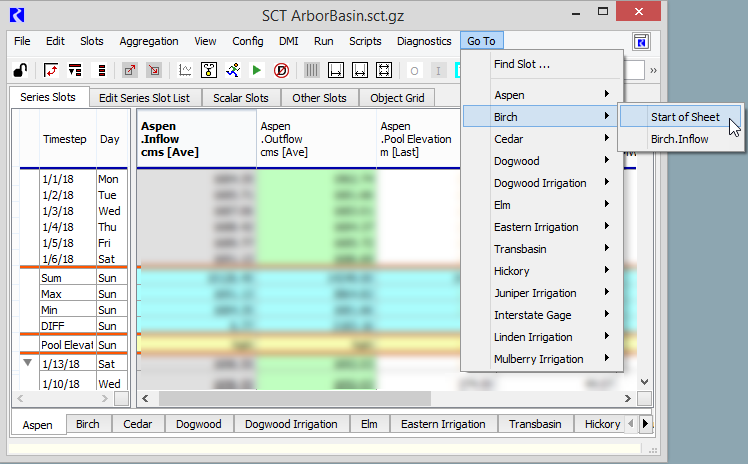
– To go to the All Slots sheet, select the right arrow in the sheet tabs area to scroll to the end of the sheet list. Then select the All Slots tab.
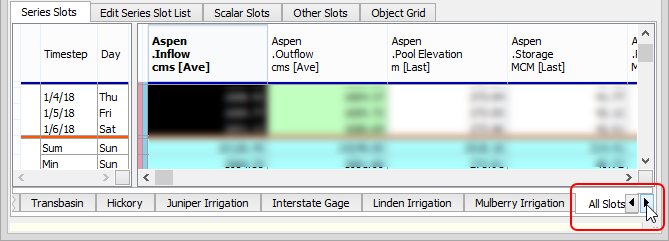
The selected sheet is displayed.
Related topics
Revised: 01/10/2025