Compress object and slot name display
Use this procedure to change the display of the object and slot names for non-series slots. Instead of showing the object and slot names in separate columns, you can compress the names into one column. This procedure is useful when horizontal space is limited.
1. Go to the Scalar Slots tab or the Other Slots tab.
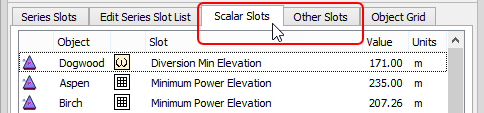
2. Select or clear the Compress name columns check box as follows:
– Clear the check box to expand the object and slot names into separate Object and Slot columns; this is the default setting.
– Select the check box to compress the object and slot names into the Slot column, with the format Object.Slot.
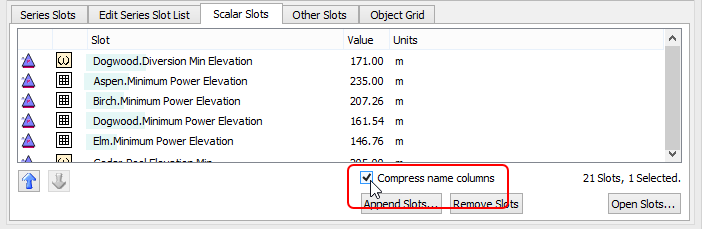
Related topics
Revised: 01/10/2025