Create a user-defined default SCT configuration
Use this procedure to save the current SCT configuration settings as the default. These settings will be applied to all new SCTs when they are created. This procedure does not affect existing SCTs.
Note: The default SCT configuration does not include the slot item list.
1. Create or open the SCT you want to use for the new default configuration.
2. On the SCT menu, select Config, then Defaults, then Save Current Settings as Default.
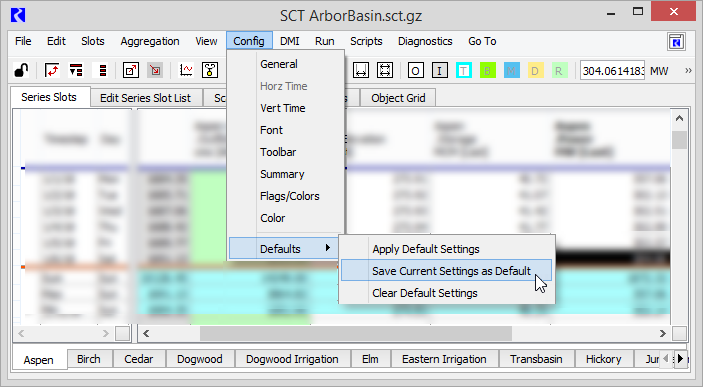
The current configuration is saved as the default in the location specified in the settings manager. See Defaults (Settings File) in User Interface for more information.
Related topics
Revised: 01/10/2025