RiverWare Policy Language (RPL)
The following changes were made to the RiverWare Policy Language.
RPL Debugger
The initial size of the RPL Debugger was increased by 33% in both height and width. In addition, the initial sizing of the columns of the Call Stack and Breakpoints panels was improved to give additional width to the more important columns like the Caller column in the Call Stack and the Where column in the Breakpoints panel. An example is shown in the screenshot.
Figure 1.15 RPL Debugger with Improved Column Sizing
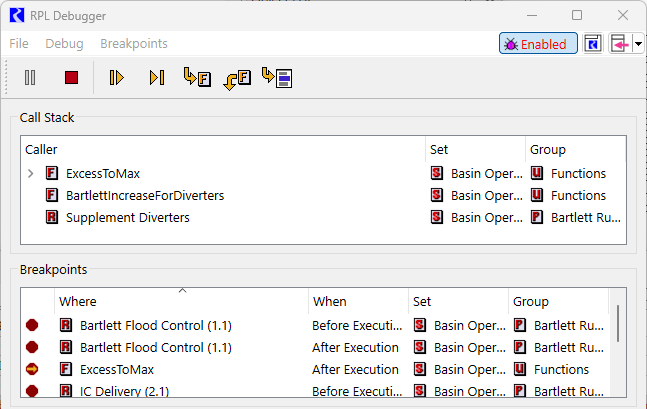
Finally, the Call Stack panel now starts with the treeview collapsed. This allows more of the stack to be displayed. You can expand the items to see the arguments as needed.
See RPL Debugger in Debugging and Analysis for more information on the debugger.
RPL Debugging For Execution Constraints
Breakpoints in Execution Constraints are now supported. Place a breakpoint before or after the Execution Constraint.
Figure 1.16 RPL Breakpoints in an Execution Constraint
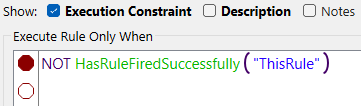
Revised: 01/10/2025