Selecting the Controller and Setting Run Times
The first step in building a model is to select the controller and specify the run times and timestep for the run. These actions are performed from the Run Control. You can use either of the following methods to open the Run Control.
• On the workspace menu, select Control, then Run Control Panel.
• On the workspace toolbar, select Run Control. 

Figure 1.1 Run Control Annotated Screenshot
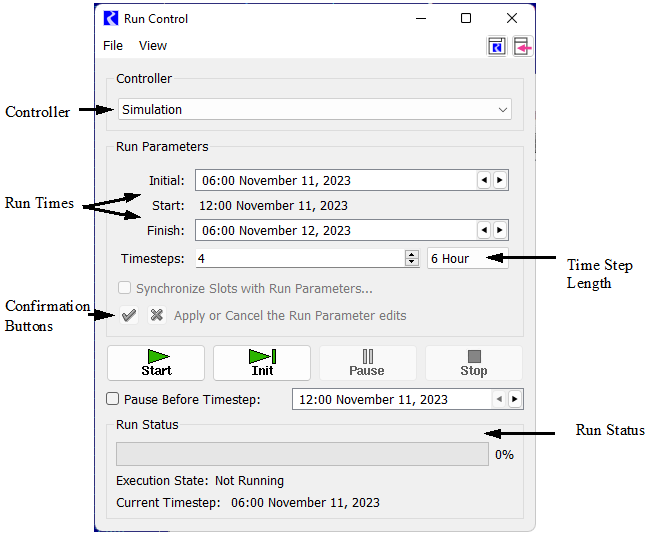
On the Run Control, specify the following settings:
• Controller
• Timestep length
• Initial date
• Finish date or number of timesteps
See Controllers in User Interface for a detailed description of this window.
Revised: 01/09/2026