Power Plant Failure
This category is available when any of the power methods are chosen.
No power plant failure is modeled. If not input, the Power Plant Cap Fraction, if used, is set to 1.0.
During high flow events, certain conditions cause the power plant to fail and no power can be produced. This method models the following conditions:
• Maximum pool elevation
• Maximum tailwater elevation
• Maximum outflow
Each of these conditions has two values:
• The first, lower value represents the shutoff criteria.
• The second, higher value represents the failure criteria.
If the shutoff criteria is exceeded, then no power can be produced for that timestep, but if the conditions receded below the criteria, then power can again be produced. If the failure criteria is exceeded, the power plant has failed and no power can be produced from that point forward.
For example, a Pool Elevation above the shutoff limit requires the plant to cease generation. However, the power house is not flooded, and when the pool drops back below this limit, the plant can resume generation. In the second case, the pool is above the failure limit and requires the plant to cease generation, but also floods the powerhouse. In this case, even if the pool drops back below the criteria, the plant cannot resume generation; that is, the plant must fail for the rest of the simulation.
Slots Specific to This Method
Max Pool Elevation for Power
Type: Table
Units: Length, Length
Description: Elevations at which no power can be produced
Information: This is 1X2 table slot. The first column contains the shutoff elevation. The second column contains a higher elevation representing the failure elevation.
I/O: Optional input
Links: NA
Max Tailwater Elevation for Power
Type: Table
Units: Length, Length
Description: Tailwater elevation at which power can no longer be generated
Information: This is 1X2 table slot. The first column contains the shutoff tailwater elevation. The second column contains a higher elevation representing the failure tailwater elevation. Once the failure elevation is exceeded, the plant has failed and no power can be produced on any subsequent timesteps.
I/O: Optional input
Links: NA
Max Outflow for Power
Type: Table
Units: Flow, Flow
Description: Reservoir outflow at which power can no longer be generated
Information: This is 1X2 table slot. The first column contains the shutoff outflow. The second column contains a higher outflow representing the outflow at which the power plant fails.
I/O: Optional input
Links: NA
Power Plant Cap Fraction
Type: Series
Units: No Units
Description: This slot tracks whether power production is possible at this timestep
Information: A value of 1 indicates power can be generated, a value of 0 indicates no power can be generated.
I/O: Input or Output
Links: NA
Method Details
This method is executed at the beginning of each power method. First, the failure conditions are checked, then the shutoff conditions are checked.
Failure is tracked using the Power Plant Cap Fraction. If Power Plant Cap Fraction is 1.0 the power plant is available. If it is 0.0, the plant has failed.
At the beginning of the power method, the following logic determines the Power Plant Cap Fraction to use.
If the Power Plant Cap Fraction is input, that input value is used and no further checking will be done.
If the previous Power Plant Cap Fraction is 0.0, then the current Power Plant Cap Fraction is set to zero. This indicates the power plant has failed on previous timesteps and should remain failed. No further checking is done.
Else, the previous Power Plant Cap Fraction is unknown or non-zero. Then, if any of the following are true, then the Power Plant Cap Fraction is set to 0.0; the plant has failed.
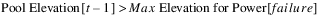
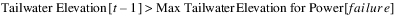
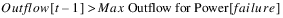
A diagnostic is available in the User Methods category that describes any failure constraints in effect.
Otherwise, the Power Plant Cap Fraction is set to 1.0
Even if the plant fails in the course of a simulation, the user can restart it manually by setting a non-zero value in the Power Plant Cap Fraction.
If any of the following are true, then the plant has failed or shutoff. Turbine Release, Power, Energy and a few method specific slots (as described in the power method section) are set to zero.
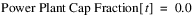
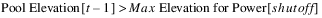
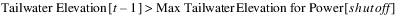
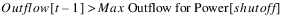
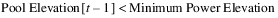
Note: The last equation is the behavior for minimum power pool. This slot is added by some of the power methods, not this method.
Note: If Power Plant Cap Fraction is not zero but one of the other constraints is true, the power slots are set to zero, but the plant has not failed, so future timesteps can generate power.
If none of these conditions is true, the power method then proceeds as before using the computed Power Plant Cap Fraction.
Revised: 01/09/2026