Saving Optimization Files
For in-depth debugging, it can sometimes be helpful to save the optimization problem (LP file) that RiverWare passes to CPLEX or the RiverWare Optimization Log. Saving of these files can be activated on the Optimization Files page of the Settings Manager shown in the screenshot.
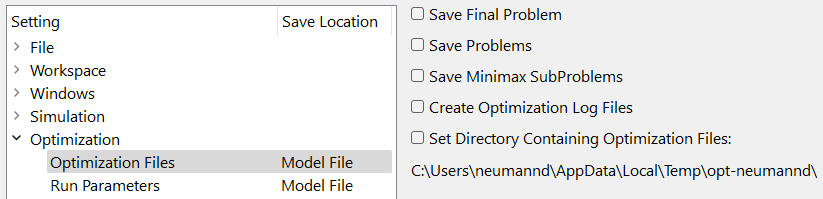
See the Settings Manager in User Interface for more information.
For more information on saving and using optimization files, contact riverware-support@colorado.edu.
Revised: 01/09/2026