Select Optimization Methods
Many method categories apply only to the optimization controller, and some method selections which are appropriate for Simulation or Rulebased Simulation might not be so for an optimization model. Therefore, one must visit several categories and make appropriate selections. See Optimization Objects and Methods for descriptions of the optimization-specific categories and methods.
Note: Not all Simulation objects are supported in Optimization. See Optimization Objects and Methods for a list of the only objects that can be included.
The Optimization method categories are only visible on simulation objects when the Optimization controller is the active controller selected on the Run Control dialog.
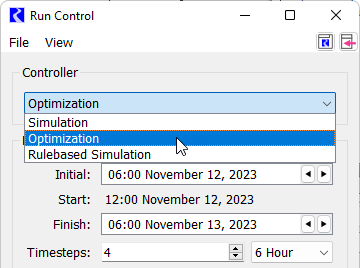
Once the Optimization has been selected, Optimization method selections can be made in the same manner as Simulation methods on the Methods tab of each simulation object (or through the multi-object method selector).
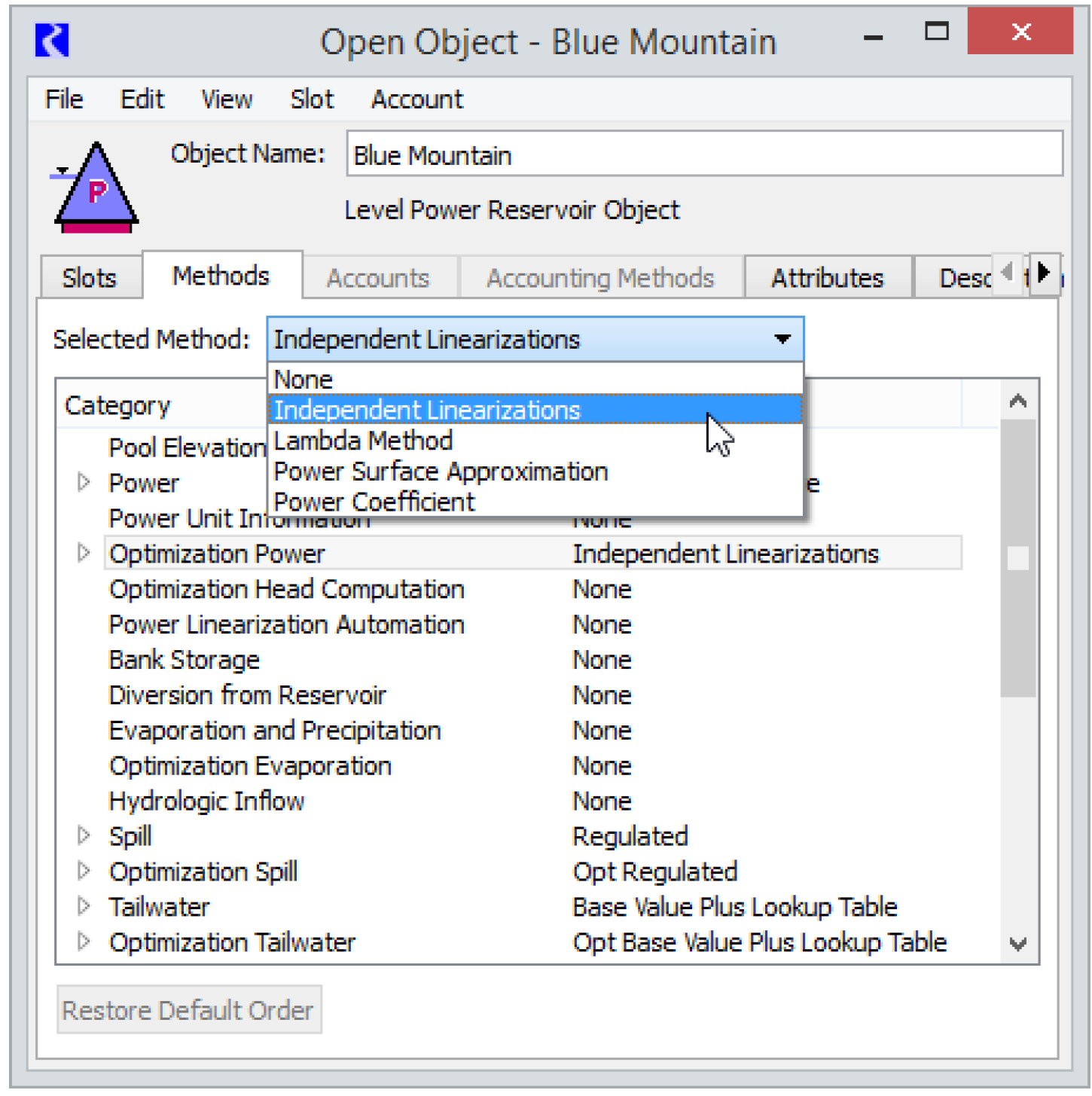
In some cases, a single method is selected for both Simulation and Optimization. For example, if the Time Lag routing method is selected for a reach object, then the appropriate routing constraints will be added in Optimization based on the Time Lag provided for the Simulation method. There is no need in this case to select an additional method for Optimization.
In other cases, an Optimization method must be selected that corresponds to a Simulation method. For example if the Base Value Plus Lookup Table method is selected for the Tailwater category, then Opt Base Value Plus Lookup Table should be selected in the Optimization Tailwater category. The optimization method will add slots that will be used to linearize the Tailwater variables. The linearization will use a combination of slots specific to the Optimization method as well as the Tailwater Tables from the Simulation method. See Optimization Objects and Methods for additional information on the selection of appropriate methods for Optimization.
Revised: 01/09/2026