Run Range
Post run dispatching
You can now specify the number of timesteps past the finish timestep for which dispatching is possible. From the Run Control, use the View (Rulebased) Simulation Run Parameters menu. Then specify the integer number of timesteps in the Number of Post-Run Dispatch Timesteps spinner.

This feature is useful when values are forecasted or lagged in the model. The post run dispatching allows the objects to solve past the end of the run so that rules or other logic can correctly look at values past the end of the run.
To further support this a RPL predefined function GetDispatchEndDate was added. Also, see the next section for display changes related to the these time ranges.
Run Range Display
The following user interface changes were made to support pre and post run dispatching:
• The model run analysis tool now shows a dotted line for pre (blue) and post run (red) timestep.
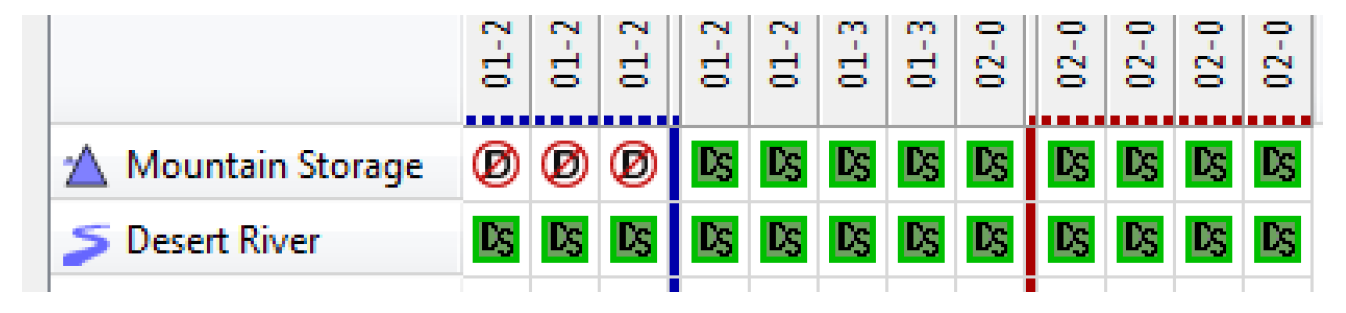
• Slot, Edit Account, SCT, and Run Analysis dialogs now show a blue divider before the start timestep, and a red divider after the finish timestep.
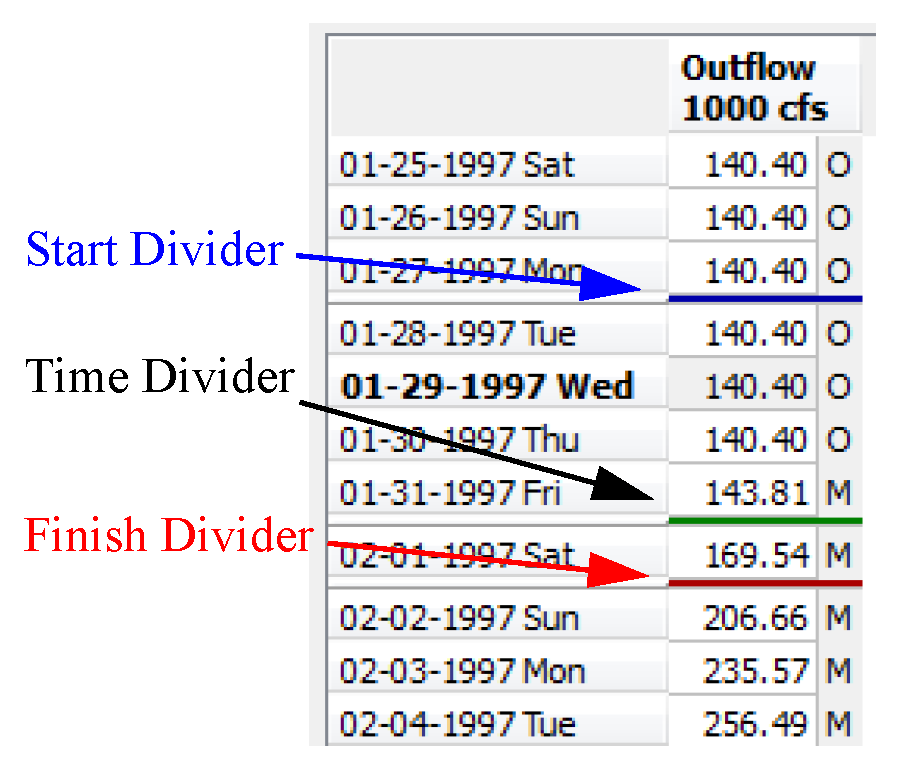
• The model run analysis now opens by default to the start timestep.
• Date time spinners are no longer limited to the run range.
• Plots were enhanced to give better control of the time range displayed. See Time Axis Control for a description.
• Statistical slots were enhanced to allow control over the analysis range. See Statistical Slot analysis Range for more information.
Revised: 01/10/2025