Optimization
Optimization Solution Analysis Export
It is now possible to export optimization analysis information (as displayed in the Priority- Oriented Optimization Solution Analysis Tool) to a file in a Comma-Separated Values (CSV) format. You can do this interactively or through batch mode as described New RCL Commands. The export includes options on which types of information to export and an option to omit rows with values that are zero. For more information, see Priority-oriented Optimization Solution Analysis Tool in Optimization.
In addition, you can now save the entire optimization analysis information (i.e. the problem) for later use by selecting the File Save Problem menu.
Power Reservoir Methods
Optimization Power method: Power Surface Approximation modifications
The Power Surface Approximation method was extended to account for tailwater effects, particularly if the Tailwater Base Value is linked to another reservoir’s Pool Elevation.
In addition, a scalar slot, PSA Constraint Coefficient Tolerance, was added. This slot is used to avoid numerical instability. For more information, see Power Surface Approximation in Optimization
Optimization Tailwater method: new Opt Coefficients Table method
A new method was added to the Optimization Tailwater category: Opt Coefficients Table. This method sets up the physical tailwater constraints using the same equation and coefficients used in the Coefficients Table tailwater method. For more information, see Opt Coefficients Table in Optimization.
Slot Tool Tips show Optimization Solution Information
If a slot variable is frozen, the information is shown on the slot and SCT dialogs in the tool tip. For more information, see Tooltips on Variables in Optimization.
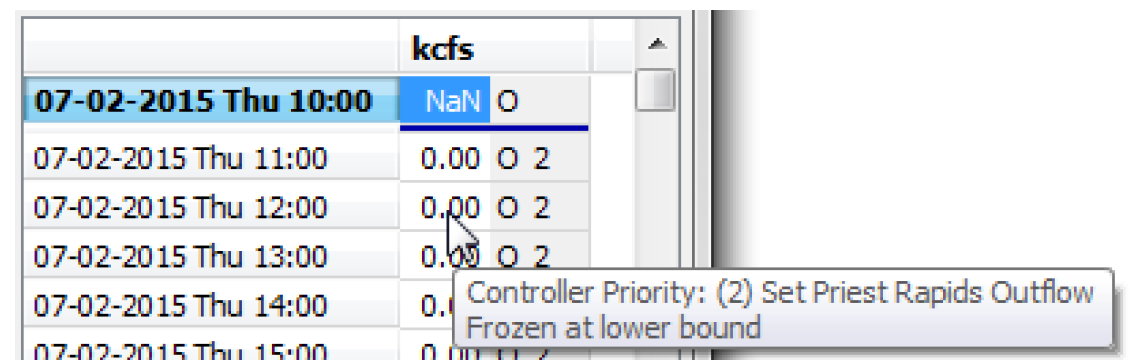
Revised: 07/03/2024