RiverWISE
A new application called the RiverWare Interactive Scenario Explorer (RiverWISE) is now available. RiverWISE will allow stakeholders to view an exported version of a RiverWare model and to explore alternative scenarios within constraints specified by the model developer. Documentation is available RiverWISE User Roles in RiverWISE Model Developer’s Guide.

A typical scenario exploration process consists of activities involving a model developer and a stakeholder. The process begins within RiverWare, with a model developer exporting a RiverWISE file that contains a model description, results from a baseline run of that model, a list of the slots whose values will be visible from within RiverWISE, and a list of the slots whose values can be changed from within RiverWISE. The developer provides the RiverWISE file to a stakeholder.

The stakeholder must download and install RiverWISE and obtain a free RiverWISE license, which is available on the www.riverware.org website (site coming soon). Once the stakeholder has opened the RiverWISE file, she can
• view baseline run data
• change input slot values
• re-run the simulation
• compare scenario results
• export results
• save scenarios
The stakeholder could then provide the developer with feedback on the baseline model including the scenarios she developed.
Following is a screenshot of the results tab showing results for two scenarios:
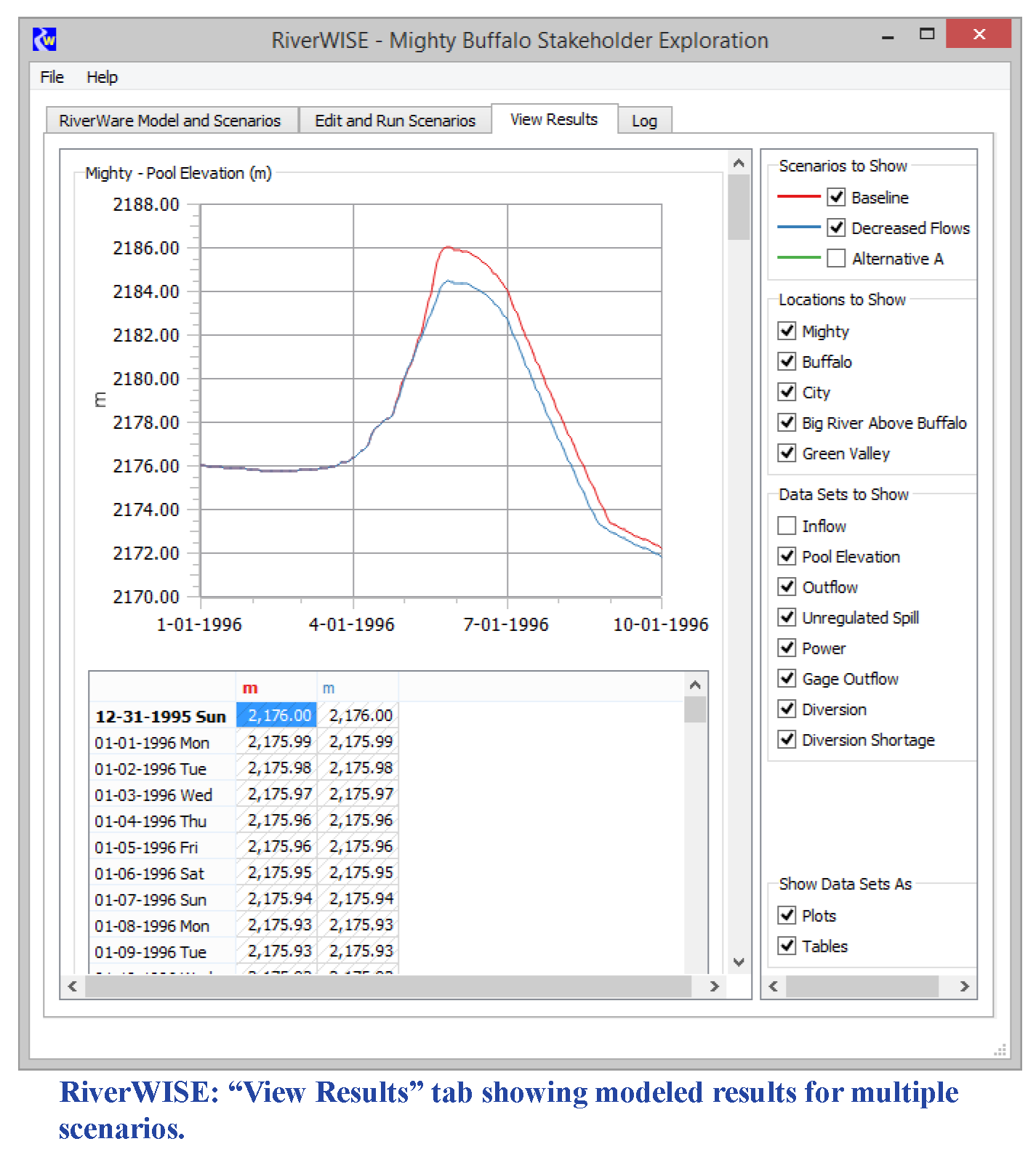
Revised: 07/03/2024