Model Comparison Tool
The following changes have been made to the model comparison tool.
See Model Comparison Tool in User Interface for details on this tool.
Control Comparisons of Series Values
The Model Comparison Tool now allows you to specify that series values should not be included in the comparison. In the Models to Compare dialog, you can select the Do Not Compare Series Values option.
When the Models to Compare dialog is first opened, the top-level items in the “Types of model content that will be compared” list are now collapsed by default.

Copy Properties
A Copy Property operation has been added to the Model Comparison Tool. This operation makes a given property for the currently open model identical to that property for the comparison model. This is useful when merging two models. The operation is initially available (enabled) for only a few of the property types supported by the tool, primarily RPL item bodies, slot names, and slot values.
See Copy Property in User Interface for details.
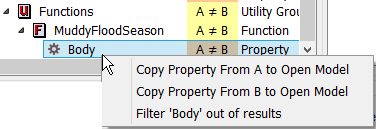
Script and MRM Configuration Comparisons
The Model Comparison Tool now compares script information and MRM configurations. For scripts, the tool compares script groups, script actions, and all action settings. For MRM configurations, all named MRM configurations and their settings are compared.
Revised: 01/10/2025