System Control Table (SCT)
The following changes have been made to RiverWare SCT functionality.
Display of the “i” flag
Support was added for a custom color for the “i” flag (set by iterative MRM rules). An issue was also fixed that prevented the flag from correctly displaying on the SCT. The following is a screenshot of a sample SCT showing “i” flagged values:
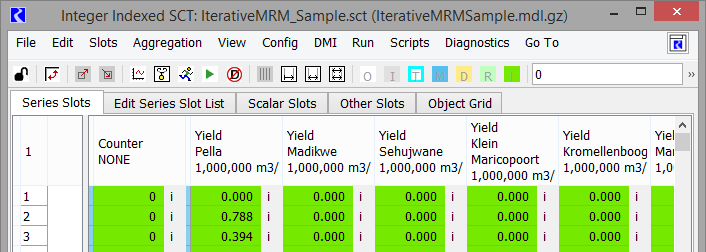
Model Name on SCT Title Bar
The model name is now shown in the title bar in the SCT dialog. This allows you to track the model that goes with a given SCT.
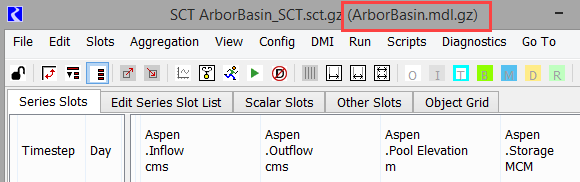
Undo/Redo of Value Edits on the SCT
Undo and Redo of numerical edits is now supported on the SCT allowing you to easily reverse and reapply these types of edits. All data editing operations that change values are tracked by Undo and Redo. This includes entering, pasting, clearing, filling, importing, and interpolating values, adjusting values by factor or offset, and changing value flags.
Structural changes to the SCT, which change the slots displayed or ordering, are not tracked and are therefore not eligible for Undo and Redo. Similarly, configuration changes to the SCT, such as changing flag colors, fonts, etc are not eligible for undo.
See Undo and Redo in System Control Table (SCT) for more information on this operation.
Revised: 01/10/2025