Close an SCT without saving
Use this procedure to close an SCT without saving changes you have made to its configuration or appearance. This allows you to cancel any changes you have made since the last time you saved the SCT.
1. From any SCT tab, select File, then Close SCT. Alternatively, press Ctrl+W.
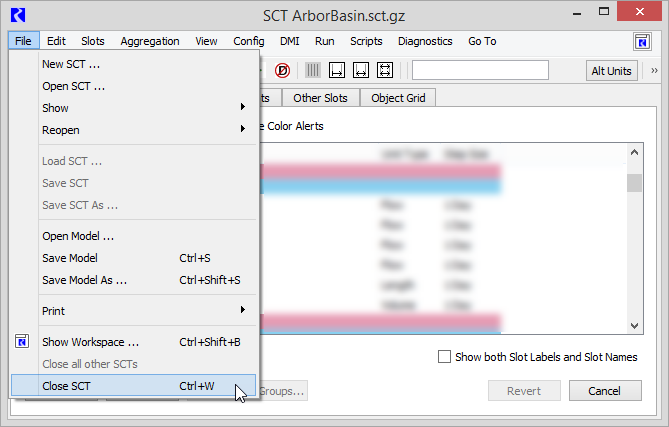
The Close SCT confirmation dialog box appears.
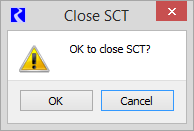
2. Select OK to close without saving changes to the SCT. Select Cancel to cancel the operation and return to the SCT.
Related topics
Revised: 01/09/2026