Enable or disable the run status display
Use this procedure to configure whether the SCT displays model simulation run status information during and upon completion of a simulation run.
1. On the SCT menu, select Config, then General.
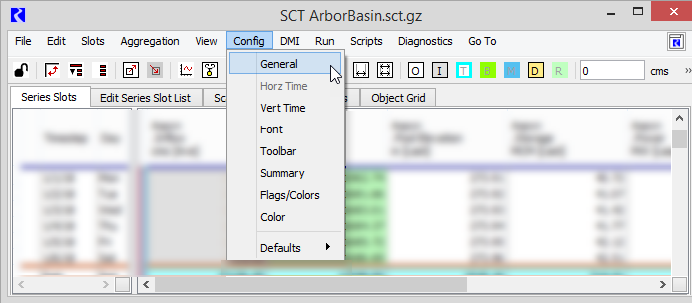
The SCT Configuration window opens at the General tab.
2. Select or clear the Show Run Status in SCT check box, as follows. See General tab for details on this setting.
– Select to display model simulation run status.
– Clear to hide model simulation run status.
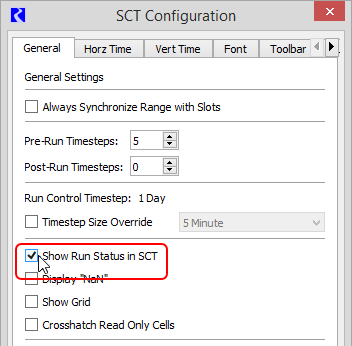
3. Select Apply or OK to apply the changes to the SCT.
The SCT is updated according to your specifications, and the settings will apply the next time you run a model simulation.
Related topics
Revised: 01/09/2026