Run Parameters
The controllers have parameters that control how the run behaves. The parameters are changed in the Settings Manger using the Simulation and then Run Parameters page. Also access it from the Run Control’s View, then Run Parameters menu, depending on the selected controller.
See Settings Manager for more information on using the Settings Manager.
Following is a screenshot of the page in the Settings Manager. Each item is described below.
Figure 5.1 Settings Manager, Run Parameters page
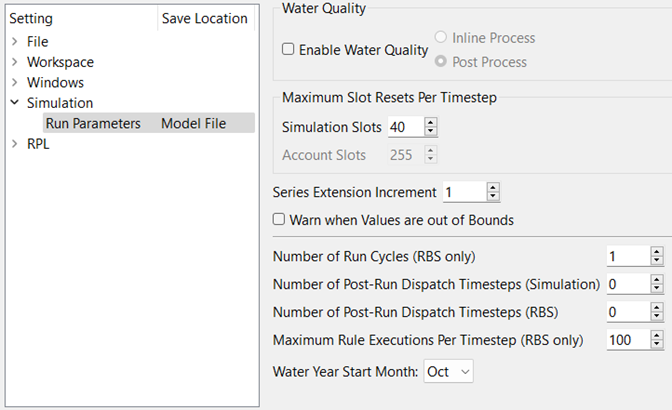
Note: All of these settings are saved in the Model File
Water Quality
Water Quality calculations may be enabled and configured. See Water Quality Overview in Water Quality for details.
Maximum Slot Resets Per Timestep - Simulation Slots
This value represents the maximum number of times a slot can be reset on a particular timestep during object dispatching. When forecasting, you may set slots in the future, that is, at timesteps later than the current controller timestep. The max iterations limit applies on each timestep and includes any resetting that has occurred. For example, a max iteration error would occur if a slot was set at timestep “t” more than the max iterations limit including when it was set when the object dispatched on controller timestep t-n,..., t-4, t-3, t-2 and t-1 and forecasted values at t.
Maximum Slot Resets Per Timestep - Account Slots
This value represents the maximum number of times an accounting slot can be reset on a particular timestep during account solutions. When forecasting, you may set slots in the future, that is, at timesteps later than the current controller timestep. The max iterations limit applies on each timestep and includes any resetting that has occurred. For example, a max iteration error would occur if a slot was set at timestep “t” more than the max iterations limit including when it was set when the object dispatched on controller timestep t-n,..., t-4, t-3, t-2 and t-1 and forecasted values at t.
Note: This value can be set here or in the Accounting System Configuration. See Max Iterations in Accounting for more information.
Series Extension Increment
RiverWare allocates space for the entire run length of each series. If, during the run, timesteps beyond the run are given values, RiverWare has to extend the series and copy over all the existing values, because RiverWare requires that the series values be stored in contiguous memory. This is a time consuming operation, so it is in the users' interest to avoid this operation. Thus, this parameter allows the users to allocate a little extra space if they know that their models will be solving for timesteps beyond the end of the run. This is particularly important where reach routing causes timesteps beyond then end of the run to acquire values. For example, if a reach has a routing coefficient vector of 40 elements, the series extension increment should be at least 40. A second example is if the model solves into the future throughout a defined forecast period. Set the Series Extension Increment equal to the forecast period as that many timestep will be required at the end of the run.
Warn when Values are out of Bounds
Series slots have upper and lower bounds that are used as part of an optimization solution. Using this parameter, you can show a warning message when values set in Simulation or Rulebased Simulation are outside these bounds. See Configure Slot Functionality for details.
Number of Run Cycles (RBS only)
This integer value controls how many times the rulebased simulation controller will cycle through the timesteps. See Run Cycles in Solution Approaches for details.
Number of Post-Run Dispatch Timesteps (Simulation) and Number of Post-Run Dispatch Timesteps (RBS)
Sometimes, computations are required past the end of the run. This is particularly true for models with lags and forecasting algorithms. For example, if you are trying to determine how much water to release on the run’s finish timestep and you have a two timestep lag to the controlling location, you need the downstream reaches to dispatch two timesteps past the end of the run.
The Number of Post-Run Dispatch Timesteps parameter represents the number of timesteps past the run finish timestep for which object dispatching will be allowed. Whether an object dispatches or not still depends on the knowns and unknowns, i.e. the dispatch conditions. Also, additional data may be required for the objects to correctly dispatch and solve. Data defaults (like reservoir diversion) will be set past the end of the run, too. Note, the Number of Post-Run Dispatch Timesteps is controller specific, that is, it can be different for the Simulation and Rulebased Simulation controllers.
Note: There are two settings, one for when Simulation is selected and one for use in Rulebased Simulation.
In RPL, you can access the timestep represented by the function using the DispatchEndDate function; see DispatchEndDate in RiverWare Policy Language (RPL) for details.
Maximum Rule Executions Per Timestep (RBS only)
This value indicates how many times a single rule can execute on each timestep.
Water Year Start Month
This is the start month of the water year. This is currently used by:
– Time Aggregation Series Slot computation. See Annual Aggregation Support for Non-calendar Water Years for details.
– Statistical Slot functions. See Statistical Table Slot Tour.
Revised: 01/09/2026