Subbasin Manager
To open the Subbasin Manager dialog, select Workspace, then Edit Subbasins.
Figure 7.1 Screenshot of the Subbasin Manager
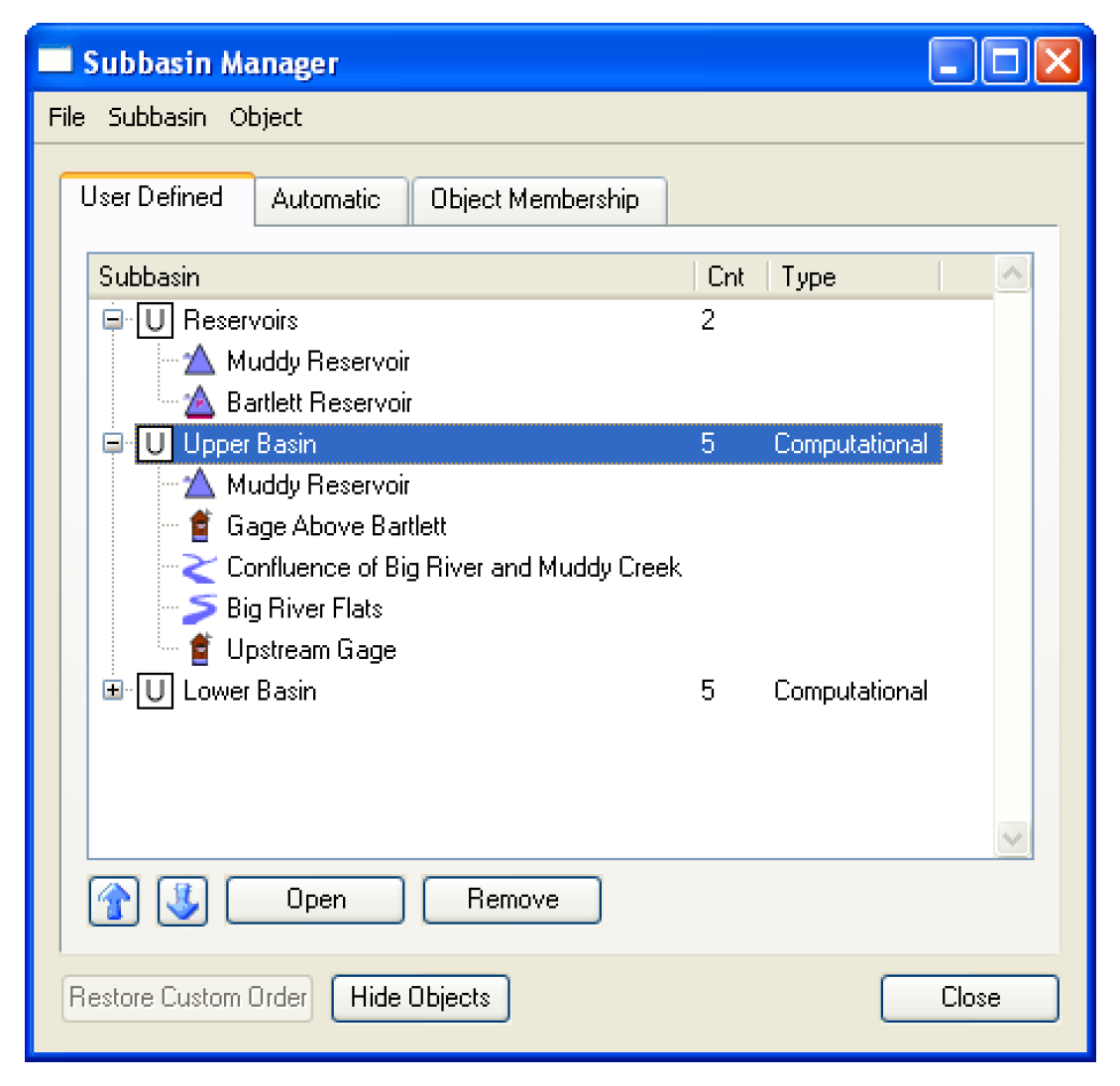
The Subbasin Manager has the following tabs:
• User Defined: Show, create, and edit subbasins defined by the user. User Defined Subbasins are displayed with a “U” icon next to their name.
• Automatic: Show automatically defined subbasins including groups such as “Entire Network”, “Reaches”, “Reservoir”, “DataObj”, etc. Automatic subbasins are displayed with an “A” icon next to their name.
• Object Membership: Show the subbasins to which an object belongs.
Revised: 01/09/2026