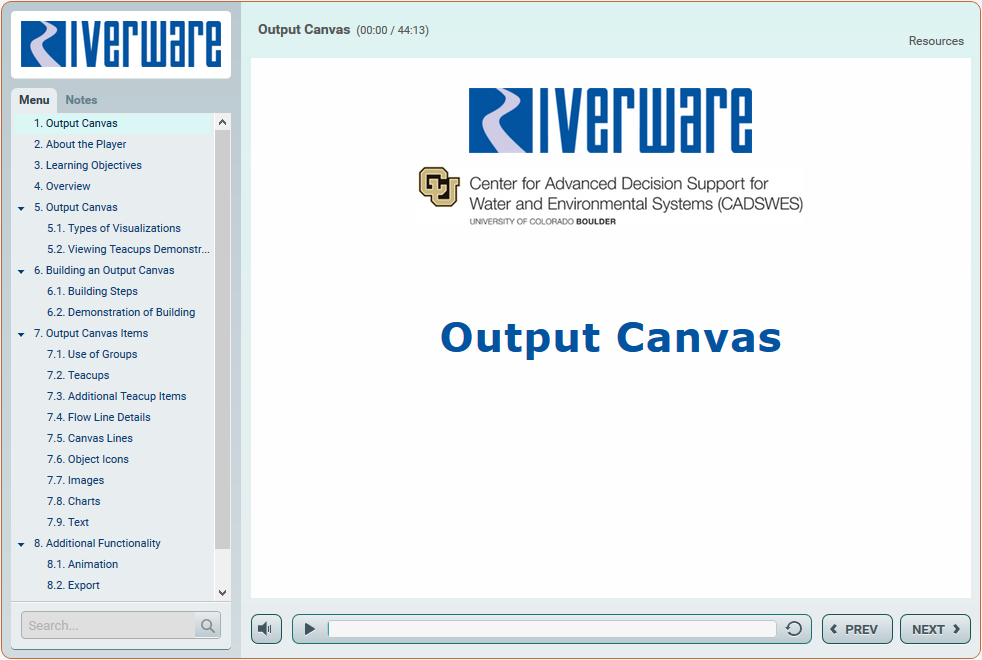RiverWare Output Canvas (HTML5 video) The RiverWare output canvas provides tools to help you visualize selected elements of your model. You can configure a canvas to show relationships among objects, compare relative values, and highlight key values. You can add teacups, flow lines, charts, descriptive text, images, and icons, and you can export an output canvas as an image or video file. This presentation demonstrates how to perform these activities. |