RDF Viewer
The RDF Viewer is a simple tool for quickly visualizing the RDF results of an MRM run. A sample RDF file is shown as over plotted lines in Figure 3.11. This section describes the RDF Viewer and how to use it.
Figure 3.11 Screenshot of the RDF Viewer
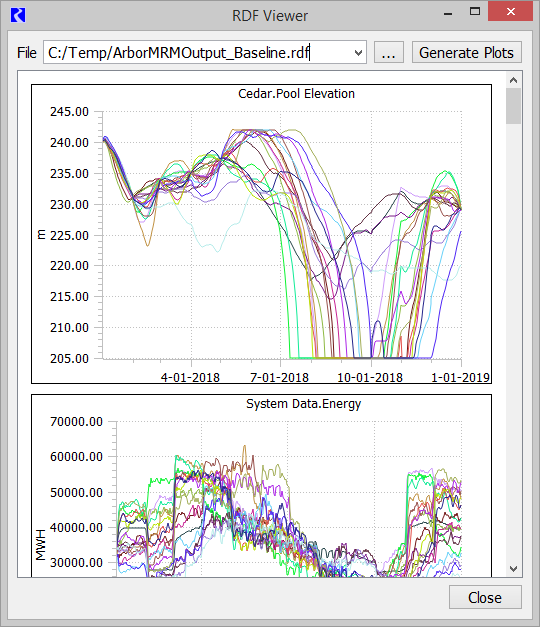
Accessing the RDF Viewer
Access the RDF Viewer from the Multiple Run Control dialog using the View and then RDF Viewer menu as shown in Figure 3.12.
Figure 3.12 Multiple Run Control with RDF Viewer menu
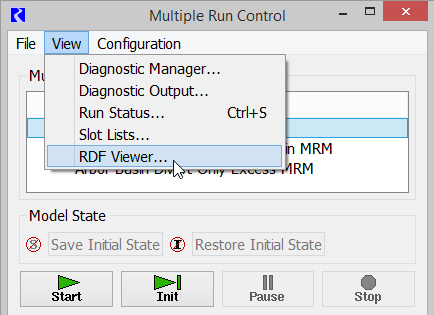
Then the RDF Viewer opens as shown in Figure 3.13.
Figure 3.13 RDF Viewer with no file specified
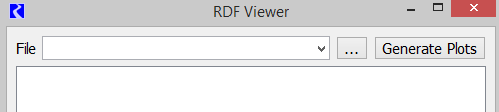
How to Use the RDF Viewer
Within the RDF Viewer, type a file path and name or use the ellipsis button to open a file chooser, then select the desired RDF file and click Open. The RDF Viewer will read the RDF file and automatically generate plots of the slots. The tool displays plots of the RDF data, one plot per slot, with runs (traces) over plotted as shown in Figure 3.11
Hover over a curve to see the run/trace number. Right click on a plot area for additional plotting functionality as shown in Figure 3.14. In addition, use the mouse wheel to zoom in/out on either the plot area or the axis. Click and drag the middle mouse button to pan the plot.
Figure 3.14 RDF Viewer Plotting controls.
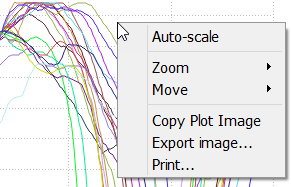
Revised: 07/17/2020