Plotting and Output
Curve Configuration allows slot to be changed
The Curve Configuration dialog for existing curves has been modified so that you can now change the slot associated with the curve (formerly the slot could only be selected when the curve was created and could not be changed thereafter).
On the plot, select the Edit Curve Configuration, then click the Select Slot... button. It brings up a Slot Selector for you to choose the new slot. The formatting of the curve remains, only the slot referenced changes.
Date Centering
In the plot dialog, an icon button was added to allow you to center the plot on the date in the scroll bar. Clicking that button with the Shift key pressed also causes a “global scroll” to that date. 

Date Marker
In the plot dialog, an icon button was added to allow you to mark the given date in the date scroll bar with a dotted-red vertical line. 

Export/Import of Output Device Configuration
Output Devices (that is, the configuration, not the output itself) can be exported to or imported from a file. This allows better sharing of these devices amongst models. This action is performed from the Output Manager or the plot page.
If devices are created in one model, they can all be exported to a file and imported into the other model. If the same objects and slots are present in the second model, the devices will be fully specified with valid slot pointers in all the devices
If plots are exported from one mode and imported into another one that does not have the same objects and slots, the curves will not have valid slots. You must generated the plots and then the curves will appear in the legend of the plot, but without any data for the curves. You can then configure and select new slots as described Curve Configuration allows slot to be changed.
For more information on this utility, see Exporting and Importing Output Devices in Output Utilities and Data Visualization.
Ordering of Plots
Output devices, including Plot Pages, can now be custom sorted in the Output Manager. This ordering persists to the Plot Page Selection List. The sorting tools, in the lower left corner of the Output Manager dialog, allow you to either Sort by Column or sort by Custom Order. When Custom Order is selected, you can highlight one or more devices and move them up or down in the list using the arrow keys. When the Sort by Column is selected, selecting a column heading sorts the devices in order. Clicking the Set Custom Order uses the displayed order to replace the Custom Order.

Periodic Slot Plotting
Previously, you had to specify a fixed date range for a periodic slot plot when creating the plot. Now, you have the following options when creating the plot and in the configuration dialog:
1. Default the plot range to either the run length (if there are no other slots plotted) or the existing plot range (based on other slots on the plot). This behavior is dynamic so that as slots are added or removed or as the time range for slots change, the plot range of the periodic slot will adjust.
2. Specify the time range. This range can be changed in the configuration dialog.
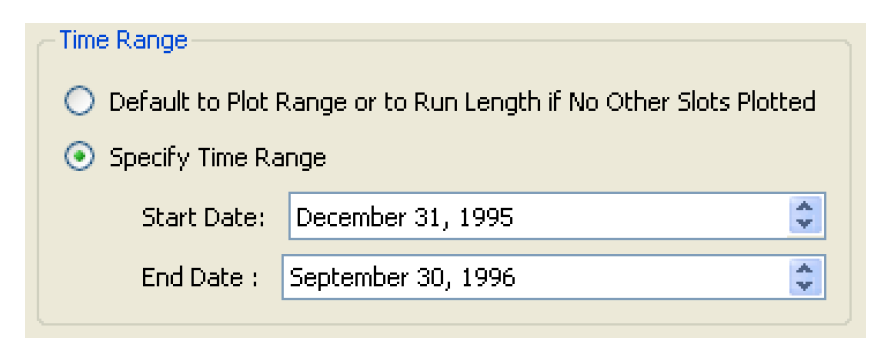
Plotting statistical slots
Plotting a duration curve statistical slot now plots with a linear scale for the exceedence percentage axis by default. Previously, it defaulted to a probability scale.You can still change the axis configuration using the Edit Axis Configuration menu.
Plot Page Selection List
A list of the available plotting devices was added to the plot page. You can select a name, use arrow keys, or the new icon buttons and the new plot will generate.
This list of items is now used with the File Open menu. If the plot Page Selection List is already shown, the File Open option is disabled.
The order of plotting devices is controlled by the Sort pull-down menu and can be sorted by Name or Custom. To define the Custom sort, use the Define... option which takes you to the Output Manager where you can arrange the devices as described Ordering of Plots.
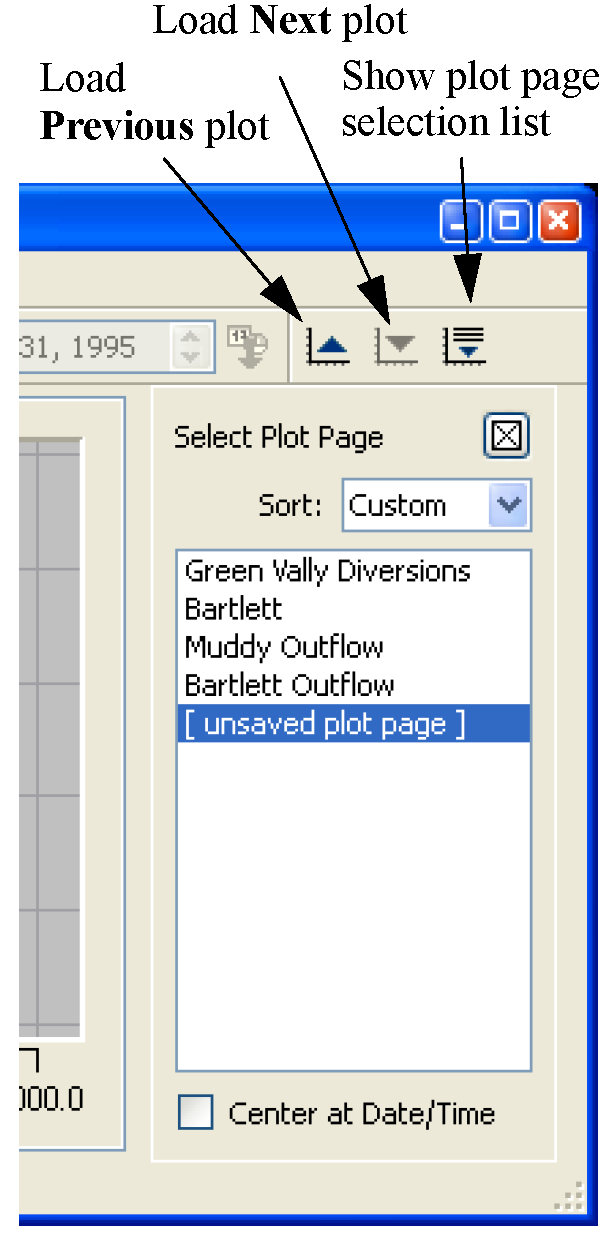
Plotting invalid slots
The plot utility now allows curves without valid slots in the current model to be loaded into plots as “placeholder” curves, which can then be given slots from the current model in the curve configuration dialog as described Curve Configuration allows slot to be changed.
Revised: 08/04/2020