About Distribution Canal Links
RiverWare maintains links among Distribution Canal elements, and between Distribution Canal elements and the AggDistributionCanal object. Following are automatic links created by RiverWare.
• The Total Inflow slot on the AggDistributionCanal object is linked to the Inflow slot on the first Distribution Canal element.
• The Outflow slot of all but the last canal element is linked to the Inflow slot of the next canal element.
• The last distribution canal element’s Outflow slot is linked to the Total Outflow slot on the AggDistributionCanal object.
• The Routed Delivery Request slot on all but the first Distribution Canal element is linked to the DS Delivery Request slot of the preceding Canal element.
• The Routed Delivery Request slot of the first Distribution Canal element is linked to the Total Delivery Request slot of the AggDistributionCanal object.
• The Downstream Delivery Request slot on the AggDistributionCanal object is linked to the DS Delivery Request slot on the last Distribution Canal element.
Figure 12.1 illustrates this linking structure. Automatic links are represented by a solid line; optional, user-specified links are shown with a dashed line.
The figure shows how two AggDistributionCanal objects can interact with each other, and how they each interact with separate WaterUsers. WaterUsers can be elements on the Agg Diversion Site when the No Structure linking structure is used, or they can exist as separate objects on the workspace.
Figure 12.1 Diversion object or AggDiversionSite
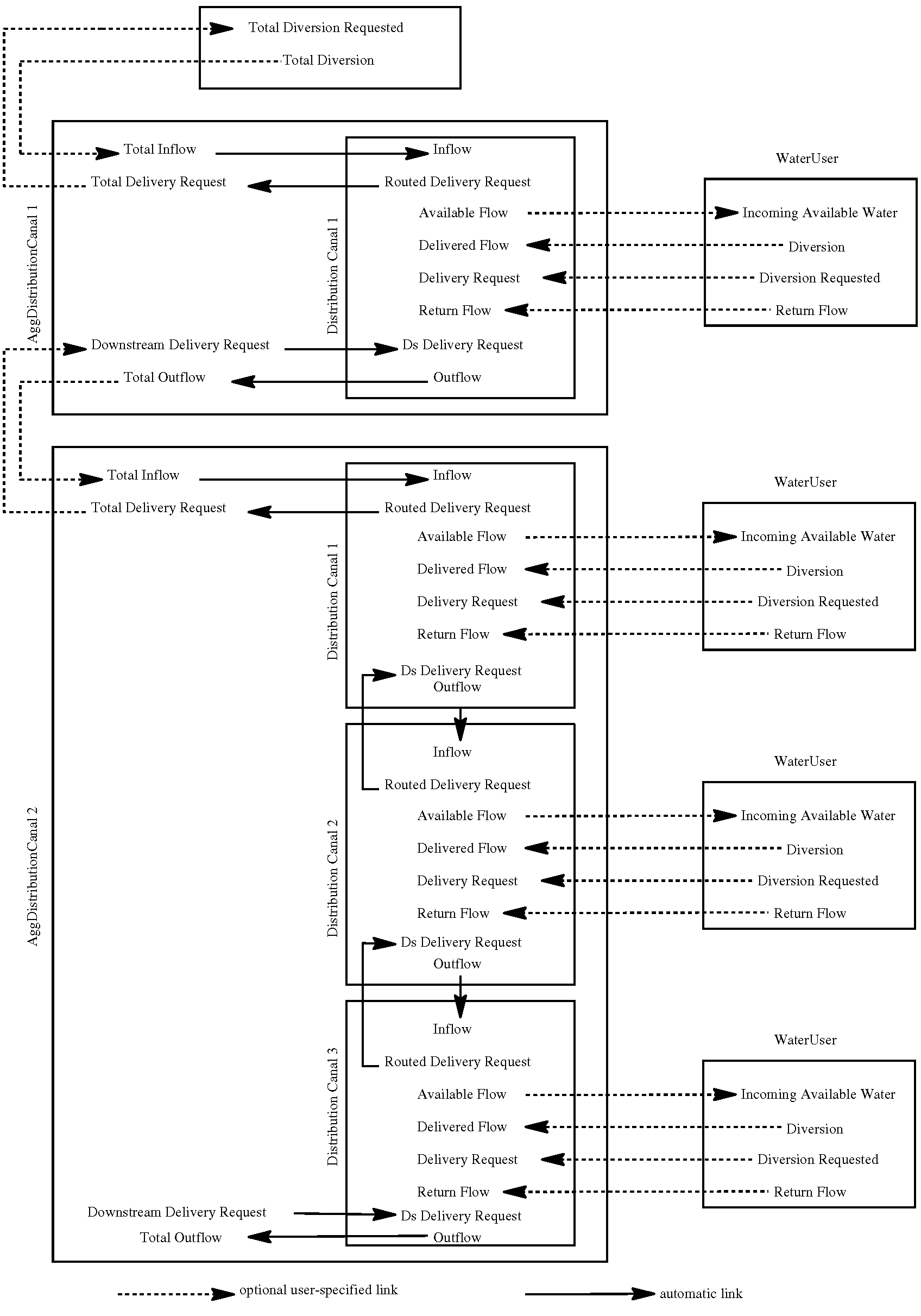
Revised: 01/10/2022