Multiple Run Management
The following changes have been made to the RiverWare Multiple Run Management (MRM) functionality.
Distributed MRM
The following two changes were made to distributed MRM.
RDF output DMI unique working directory
In distributed multiple runs, the RDF output working directory is now guaranteed to be unique. This prevents permission conflicts in some cases.
Per-Trace Excel Output DMIs
Support was added to Distributed MRM, either stand-alone or as part of RiverSMART, to have per-trace Excel output DMIs. Previously, a file contention could occur. Now, a locking mechanism prevents one instance of RiverWare from writing to the Excel file while another instance is using the file.
For more information on distributed MRM, see Distributed Concurrent Runs in Solution Approaches.
Ensemble Data Tool
Formerly called the RDF Viewer, the Ensemble Data Tool (EDT) supports the interactive reading, analysis, and visualization of ensemble data.
The initial version of the Ensemble Data Tool supports the management of ensemble data sets as well as limited visualization of those data using spaghetti or trace plots.
fa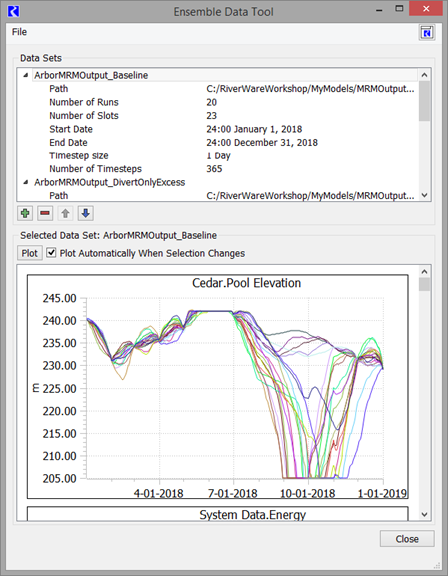
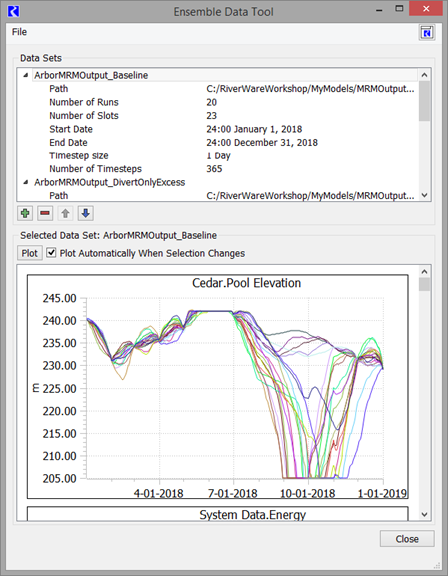
For more information on the EDT, see Ensemble Data Tool in Solution Approaches.
In addition, script actions were created to work with the EDT:
• Analyze Ensemble Data Set
• Create Ensemble Data Set
• Delete Ensemble Data Set
• Open Ensemble Data Set Tool
These actions allow for post-processing and analysis of concurrent MRM results within RiverWare. For more information on these actions, see New Script Actions.
Use the Currently Loaded RPL Set in an MRM Run
Functionality was added to run a concurrent MRM with the loaded or embedded ruleset. With this change, the embedded ruleset and function sets can be used in interactive or distributed runs.
For more information, see Use Loaded Ruleset in Solution Approaches.
Revised: 07/09/2023