Define summary functions by unit type
Use this procedure to define the summary function used to aggregate slots with a specified unit type. For example, you could specify to show the Minimum value for slots that use the Flow unit, and the Average value for slots that use Volume and slots that use Length. You can create as many definitions as you want. The resulting values are displayed in the summary cells for each aggregation interval.
This procedure is useful when you want most slots to use the same function; you can update many slots at once, and then refine the assignments by updating individual slots to use a different function, as needed.
1. Go to the Series Slot tab.
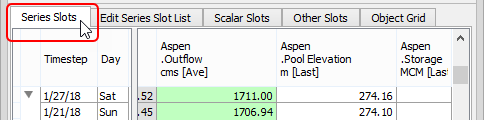
2. On the SCT menu, select Aggregation, then Set Summary Functions.
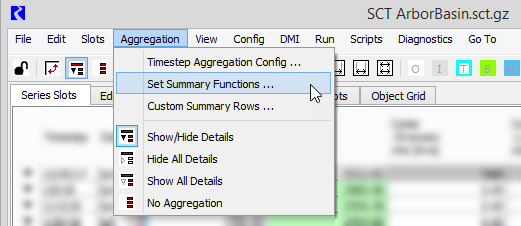
The Set SCT Aggregation Summary Functions dialog box opens, displaying the current summary function definitions for the SCT. Each function definition row specifies the function used to aggregate slots with the specified unit type or slot name. You can define any number of function definition rows, in any combination of definitions by unit type or by slot name.
Note: To define summary functions by slot name, see Define summary functions by slot name.
3. Specify the function definitions, as follows:
a. Optionally add a row by selecting Plus  or delete a row by selecting Minus
or delete a row by selecting Minus  .
.
 or delete a row by selecting Minus
or delete a row by selecting Minus  .
. b. For each row, select the Unit Type option. In the menu, select the unit type to which you want to assign a summary function.
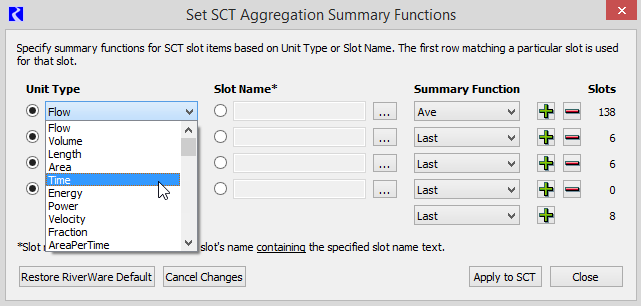
c. In the Summary Function menu for that row, select the summary function you want to assign to that unit type. All slots with the specified unit type will be aggregated using this function.
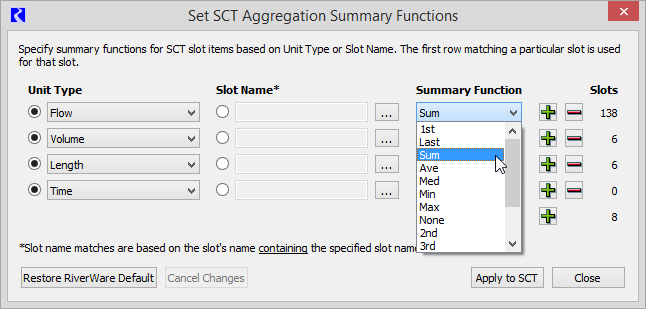
The number of slots that match the specified criteria is displayed in the Slots column.
Note: If a slot matches multiple definition criteria, only the first definition listed in the dialog box will be used. For example, if a row specifies Flow should use Average, and a later row specifies Flow should use Minimum, all slots with the Flow type will use the first definition listed, which is Average.
4. When you are finished specifying function definitions, select Apply to SCT.
The new functions are applied to all slots, across all objects, that meet the defined criteria. The slot headers are updated with the new function. If aggregated view is enabled in the SCT, the summary cells for the slots are updated to display the new values.
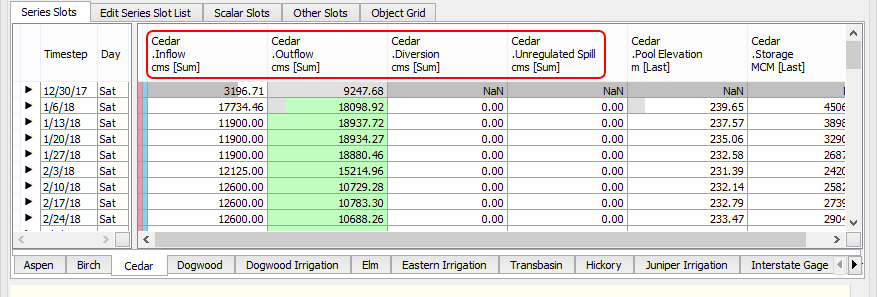
5. Optionally, select Close to close the dialog box.
6. Save the SCT to save the updates.
Related topics
Revised: 07/09/2023