Edit a slot value in the object grid
Use this procedure to modify the values of scalar slots and single-cell table slots directly from the SCT object grid.
Note: The SCT is just a window into the model and all values are stored in the model itself. You must save the model to preserve the new values.
1. Go to the Object Grid tab.
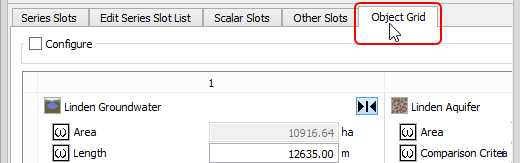
2. Use one of the following methods to edit the value.
– In the object grid, select the slot value you want to modify, and enter the new value.
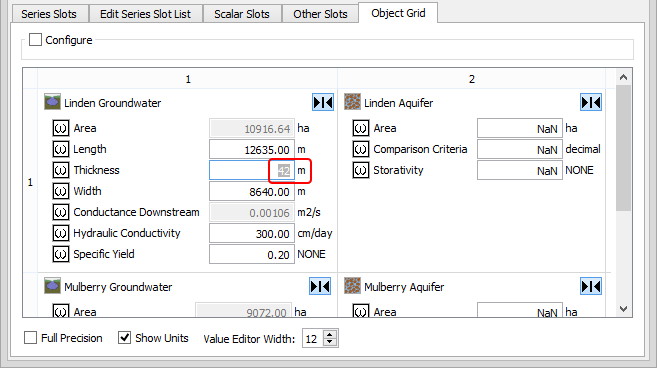
– Open the slot in the Slot dialog, and enter the new value in the Value field.
The value is updated in the object grid.
Undo and Redo are available from the Edit menu.
Related topics
Revised: 07/09/2023