Display Units
You can configure any value in RiverWare to be displayed in units other than the standard units. The display units are user-selectable for each set of data. They may be changed at any time through the Unit Scheme (see Unit Schemes), or for an individual slot, through the Slot Configuration menu; see Configure Slot Dialog.
When data is entered or imported, the values should be in the slot’s display units. This means that you must change the display units to match the units of incoming data before entering or importing data.
You can view all available display units in RiverWare along with their conversion factors in the Units List dialog; see Figure 4.1. From the Units menu in the main RiverWare workspace, select List Available Units. All of the available display units are shown on the Display Units tab. At the bottom left of the Units List dialog, there is a check box to Show only units that are present on the workspace. Uncheck the box to show all available units and their conversion factors. The Units List dialog also has a RPL Units tab that shows all of the unit components that can be used to construct units in RPL expressions. For more details on RPL units, see Units in RPL in RiverWare Policy Language (RPL). You can also view the conversion factors for units by using the Unit Converter; see Unit Converter Dialog for details.
Figure 4.1 Units List dialog
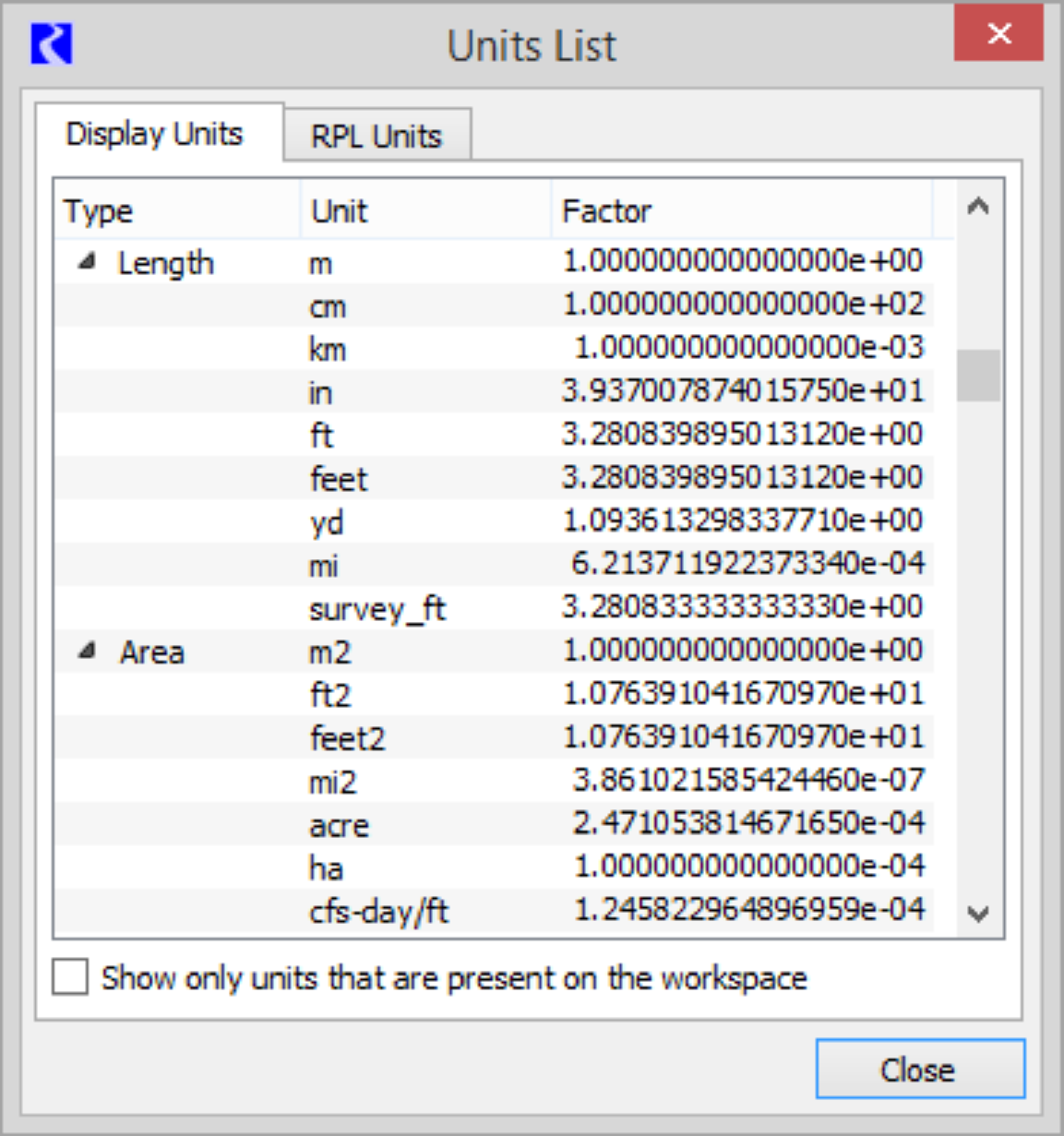
Revised: 07/09/2023