General Slots
Figure 2.6 shows the slots on the passthrough account. The arrows leading into and out of the account represent supplies. The “m” indicates the slot is a multi-slot, which can be linked to more than one other slot, as represented by the multiple arrows.
Figure 2.6 Slots on the passthrough account
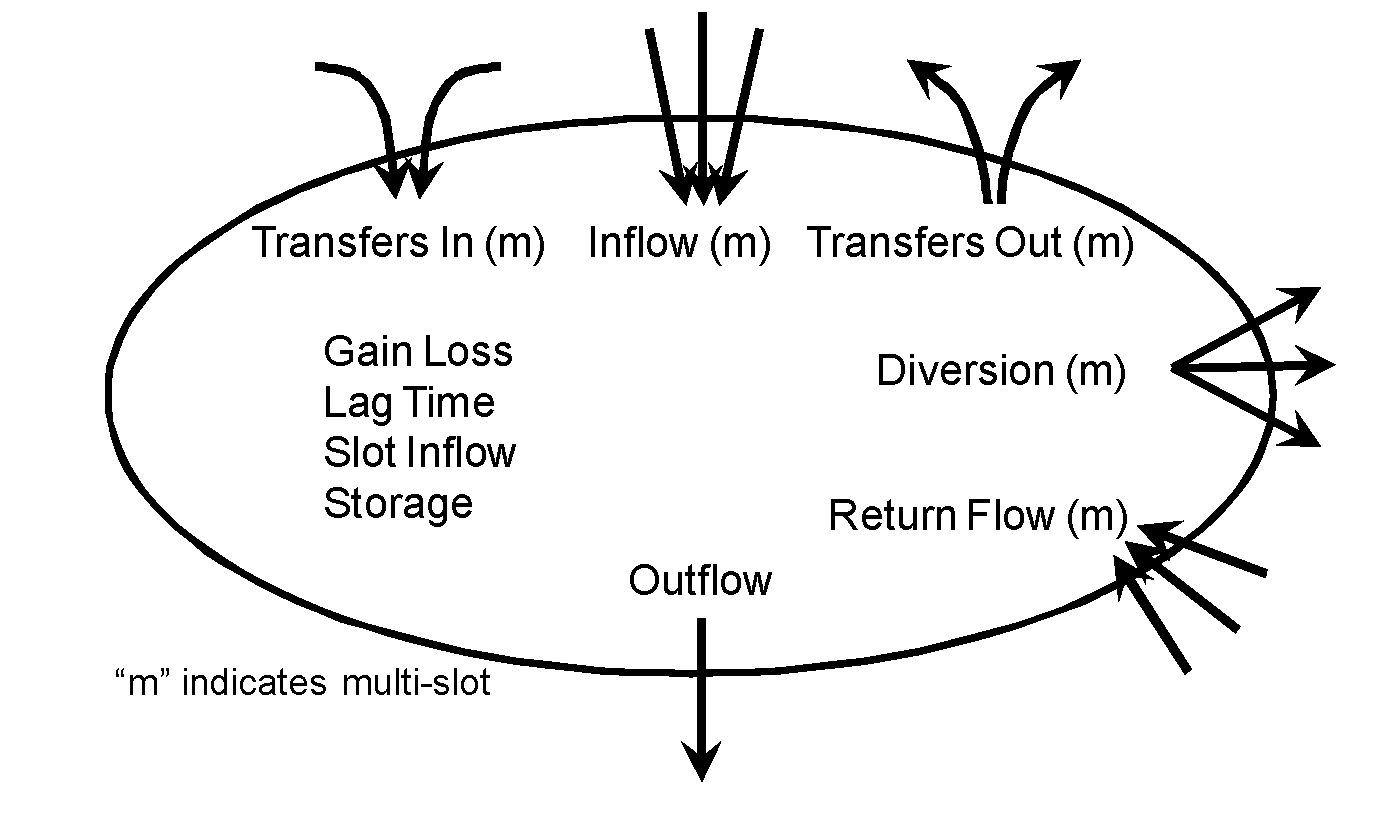
Table 2.5 shows the slots that exist on a passthrough account on each of the possible objects.
Icon | Object Type | Slots on Passthrough Accounts | |||
|---|---|---|---|---|---|
 | Reach | Inflow Slot Inflow | Outflow Diversion | Gain Loss Return Flow | Lag Time Temp Available for Appropriation |
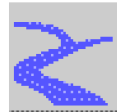 | Bifurcation Confluence | Inflow | Outflow | Slot Inflow | |
 | Control Point | Inflow | Outflow | Slot Inflow | |
 | Diversion | Inflow Return Flow | Outflow Temp | Slot Inflow Temp Available for Appropriation | |
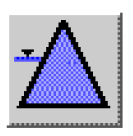 | Storage Reservoir | Inflow Outflow Slow Inflow | Diversion Return Flow | Temp Available for Appropriation Transfers In | Transfer Out Storage (Optional) |
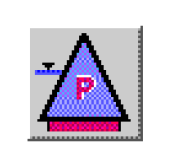 | Level Power Reservoir | Inflow Outflow Slow Inflow | Diversion Return Flow | Temp Available for Appropriation Transfers In | Transfer Out Storage (Optional) |
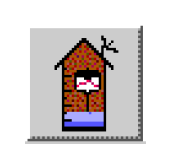 | StreamGage | Inflow Outflow Slot Inflow | Transfer In Transfer Out | ||
Diversion
Type: Multi Slot
Units: Flow
Alternate Units: Volume
Description: Water leaving the passthrough account to a linked Diversion account
I/O: Input, Rule, or Propagated
Links: Yes, to Diversion slot on a Diversion account
Gain Loss
Type: Series Slot
Units: Volume
Alternate Units: Flow
Description: A gain or loss due to local effects including evaporation, seepage, precipitation. This gain or loss represents this account’s allocation of the physical loss on the simulation object. A gain is positive, a loss is negative.
I/O: Input, Rules, Object-level Accounting Method, or Account Solution (if a gain loss coefficient is defined).
Links: No
Inflow
Type: Multi Slot
Units: Flow
Alternate Units: Volume
Description: Water transferred into this account from upstream
I/O: Propagated
Links: Yes, from an upstream account’s Outflow slot.
Lag Time
Type: Scalar
Units: time
Alternate Units: NA
Description: Scalar slot defining the lag between net inflows (Inflow, Slot Inflow minus Diversion) and Outflow. See Account Solution Equations for lag routing solution detail.
Note: The water rights allocation solver requires that Lag Time be in integral number of timesteps.
I/O: Optional Input
Links: No
Local Timestep Offset
Type: Scalar
Units: NONE
Alternate Units: NA
Description: Scalar slot used by water rights allocation solver. This slot defines, in number of timesteps after the current run timestep, the timestep on which all water rights solver computations will be done for this account and the accounts it supplies.
I/O: This slot value is computed, when necessary, by the computational subbasin that is used for a water rights allocation solution. It can be input, when desired, for accounts not set automatically. See Determine the Local Timesteps of the Rights for additional information on the use of this slot.
Links: No
Outflow
Type: Series Slot
Units: Flow
Alternate Units: Volume
Description: Water transferred out of this account downstream.
Note: This is not a multi-slot. On a passthrough account, there can be zero or one outflow supply leading out of the account
I/O: Typically Account Solution. On storage enabled reservoir account: Account Solution, Input, or Rule
Links: Yes, to a downstream account Inflow slot
Return Flow
Type: Multi Slot
Units: Flow
Alternate Units: Volume
Description: Water entering the passthrough account as return flow from a diversion account
I/O: Input, Rules, or Propagated
Links: Yes, to Return Flow slot on a Diversion account
Slot Inflow
Type: Series Slot
Units: Flow
Alternate Units: Volume
Description: Water added to the account from a local source. This inflow represents this account’s allocation of the physical local inflows on the simulation object. If there is a non-zero Lag Time on the account, the Slot Inflow must be zero
I/O: Input, Rules, or Object-level Accounting Method
Links: No
Storage
Type: Series Slot
Units: Volume
Alternate Units: NA
Description: Storage balance in the account. The Storage slot is instantiated only if the Allow Storage toggle is selected in the account configuration. See Account Solution Equations for details on the solution algorithm when using storage.
I/O: Input, Rules, or Account Solution
Links: No
Temp Available For Appropriation
Type: Series Slot
Units: Flow
Alternate Units: Volume
Description: Used by the water rights allocation solver to specify the amount available to allocate. Typically, this is the sum of the following account slots: inflows, slot inflows, transfers in, and storage, subtracting diversion and transfers out, each as applicable to the object on which the passthrough resides. For example, storage is only applicable on storage or level power reservoirs for which Allow Storage is activated. It is the Volume in the account before loss and lag are applied and before return flows are added. Temp Available For Appropriation is a temporary slot and is not stored in the model file.
I/O: Account Solution
Links: No
Transfers In
Type: Multi Slot
Units: Flow
Alternate Units: Volume
Description: Transfers into the account from an account on the same object. This slot is only available on gage and reservoir objects.
I/O: Input, Propagated, or Rules
Links: Yes, from a Transfers Out slot on another account on the same object
Transfers Out
Type: Multi Slot
Units: Flow
Alternate Units: Volume
Description: Transfers out of this account to an account on the same object. This slot is only available on gage and reservoir objects.
I/O: Input, Propagated, or Rules
Links: Yes, to a Transfers In slot on another account on the same object
Revised: 01/05/2024