Scripts
The following changes have been made to RiverWare scripts.
Execute Script Operations
The following improvements were made to executing script actions.
New Execute Script Through This Action
A new Execute Script Through This Action option has been added to the context menu of the Script Dashboard and Script Editor. This operation executes every action from the beginning of the script to the selected action, including the selected action, then stops execution. See an example in the screenshot in Figure 1.14.
Script Execution with Subscript Actions
The Execute This Action, Execute Script Through This Action, and Execute Script From This Action operations can now all be performed on subscript actions. A screenshot of the context menu is shown in Figure 1.14.
Figure 1.14 Context menu from the Script Dashboard showing execute operations
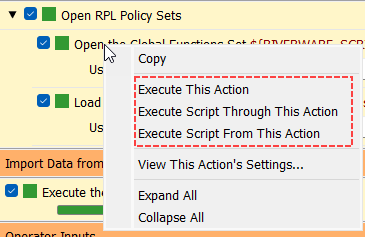
For more information on these operations, see Executing Actions From the Script Dashboard in Automation Tools
Run Execution Progress on the Script Dashboard
On the Script Dashboard, a progress bar was added to show the overall progress of an Execute Run action. The screenshot in Figure 1.15 highlights the new progress bar. This is particularly useful when an Execute Run script action is being executed within a subscript and you would like to keep the subscript collapsed for readability purposes. This progress bar is displayed for both Execute Run and Execute MRM Run script actions.
Figure 1.15 Script Dashboard showing the run progress for Execute Run actions
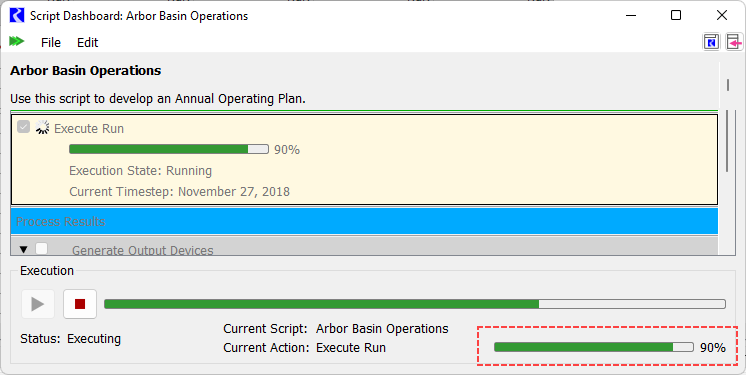
See Execute Run in Automation Tools for more information.
Model Operations while Paused
If you attempt to exit RiverWare, clear the workspace, or load a new model when a script is paused on the Script Dashboard, RiverWare provides a warning message. It then raises the relevant script dashboard for you to stop script execution. Then, you can retry your model operation.
New and Modified Script Actions
The following actions were added or modified.
Analyze Ensemble Dataset
For the Analyze Ensemble Dataset action, two new options were added in the Analysis Type setting:
• Exceedance: This is analagous to the Percentile type. For example, a 10% exceedance is the 90th percentile.
• RPL Function: Select a global function that performs statistical analysis. The function can accept a list of values across traces and optionally the object, slot, and datetime at which the computation is performed.
See Analyze Ensemble Data Set in Automation Tools for more information on these analysis types.
See Ensemble Data Tool for usage of these within the Ensemble Data Tool.
Clear Table Slot Values / Set Periodic Slot Value / Set Table Slot Value
The existing Clear Table Slot Values, Set Table Slot Value, and Set Periodic Slot Value actions were modified to allow you to clear/set values in a rectangular region of the table instead of a single table value. With this change, these script actions can set multiple cells to the same value or different values if using a RPL Function.
More information is available in:
Create Snapshot
A new setting, Append Timestep?, was added to the existing Create Snapshot script action. When set to Yes, a timestamp with the time of snapshot creation is appended to the Snapshot Base Name specified with the format YYYYMMDDHHMMSS. The default is No to preserve existing behavior.
• See Snapshot Manager for the related enhancement for naming snapshots from the Snapshot Manager.
Delete Snapshots
A new Delete Snapshots action was added. The action includes a setting, Delete Snapshots Older Than N days, to automatically delete old snapshot objects in the model.
• See Snapshot Manager for the related enhancement to delete old snapshots from the Snapshot Manager.
Visualize Ensemble Data Set
A new Visualize Ensemble Data Set action was added. This action allows you to configure plots from Ensemble Data Sets including the slots, traces, and time range to plot.
• See Ensemble Data Tool for related enhancements.
Script Manager - Minimum Number of Tabs to Show
On the Script Manager, a new Min. number of tabs to show option was added, as shown in Figure 1.16. When first opened, the Script Manager will resize to accommodate at least the number of tabs specified by this option. The Script Manager will never open wider than the current monitor/display.
See Tour of the Script Manager in Automation Tools for more information.
Figure 1.16 Script Manager with “Min. Number of tabs to show” highlighted
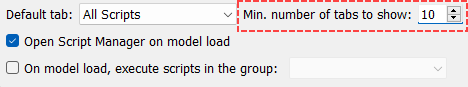
Revised: 01/05/2024