System Control Table (SCT)
The following changes have been made to RiverWare SCT functionality.
Improved Settings to Show Priorities and Flags
The SCT Cell Text setting (select View, then Cell Text) has been moved to the General tab on the SCT Configuration dialog box. You can select one or both of the following options.
• Show Flag Letters
• Show Priority Numbers
These settings are now saved with the SCT so you do not have to select them every time you open an SCT. See Display flag letters and priority numbers in System Control Table (SCT) for more information.
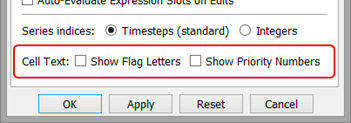
Revised: 01/05/2024