About the SCT
The RiverWare System Control Table (SCT) is a customizable user interface to view and edit data, make runs, investigate results, and access other applicable utilities. Figure 1.1 is a sample SCT, displaying series data in a spreadsheet-like view. In this view, each timeseries slot is a column, and each row represents a timestep or aggregation of many timesteps. The orientation of the slots and time axes can be easily swapped.
Figure 1.1 Screenshot of a sample SCT
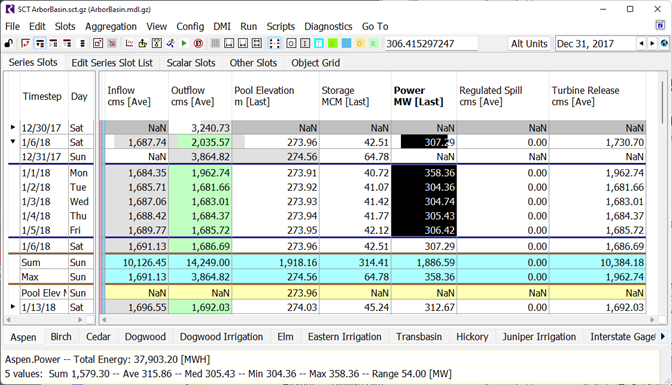
The SCT is highly configurable; nearly everything can be changed to meet the modeling needs, including the following:
• Look and feel of the SCT, such as the colors, fonts, metadata, and orientation of the data
• Content displayed, including the slots, the order, and the sheets on which they are displayed.
The slots on the SCT are organized by the type of data. Series data is shown on the Series Slots tab and can be further broken into different sheets. The Edit Series Slot List tab is used to specify and order the series slots. Scalar data can be listed on the Scalar Slots tab or shown in a grid of objects on the Object Grid tab. Table and periodic data is listed on the Other Slots tab, providing easy access to open these slots in their own dialog boxes.
The SCT is a powerful tool to increase productivity to set up data, run a simulation, and analyze the results. You can create an SCT for a five-minute task and never save it, or configure an SCT that is used everyday to operate a model. Many users open RiverWare, load their model and SCT, and use the SCT to operate the model not using the workspace, run control, or slot dialogs at all.
The SCT provides access to many of the features needed for operations such as the Data Management Interface, Scripts, Diagnostics, Run Analysis, and Output Devices. Also, you can open multiple SCTs to provide different views of the same data in a model. Since SCTs are a separate file, a single SCT can be used with multiple models of the same basin, providing a single interface.
Revised: 01/05/2024