Add series slots from the Slot Viewer
Use this procedure to add one or more series slots from the Slot Viewer to an existing SCT.
1. Open the SCT you want to modify and close any other SCTs, if applicable.
Note: To perform this procedure, you can have only one SCT open at a time.
2. Open one or more series slots in the Slot Viewer; see Opening a Slot in User Interface for details.
3. Optionally, select the slots you want to add to the SCT. In the next step, you can choose whether to add all slots or just selected slots to the SCT.
4. In the Slot Viewer menu, select File, then SCT, then select one of the following options:
– Add All Slots to Open SCT—adds all slots displayed in the Slot Viewer to the SCT.
– Add Selected Slots to Open SCT—adds just the selected slots to the SCT.
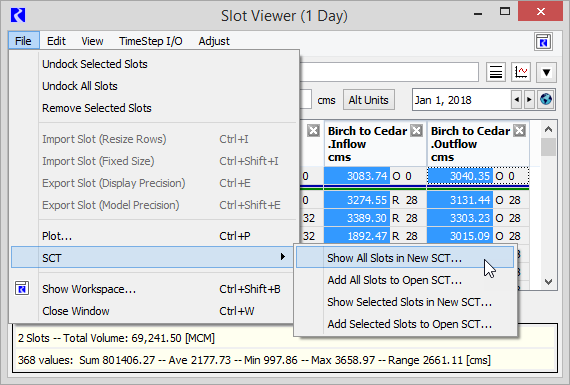
The slots are added to the Series Slots tab in the SCT.
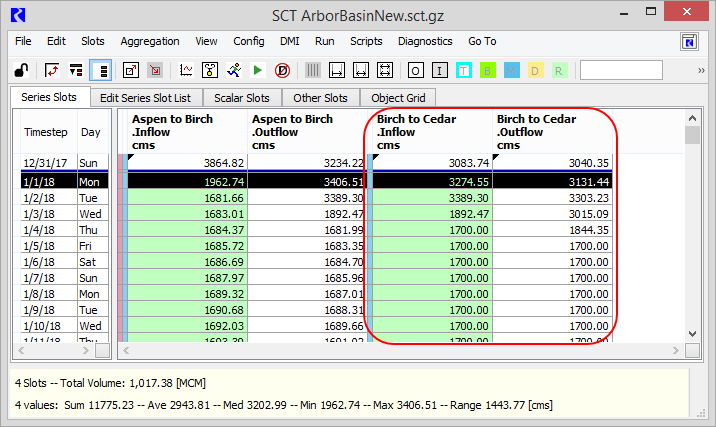
6. Save the SCT to save your changes.
Related topics
Revised: 01/05/2024