Display the object grid configuration controls
Use this procedure to display the configuration controls at the top of the Object Grid tab. These controls provide an easy way to perform all object grid configuration activities.
1. Go to the Object Grid tab.
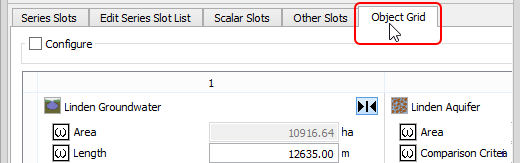
2. Select the Configure check box.
The configuration controls are displayed at the top of the page.
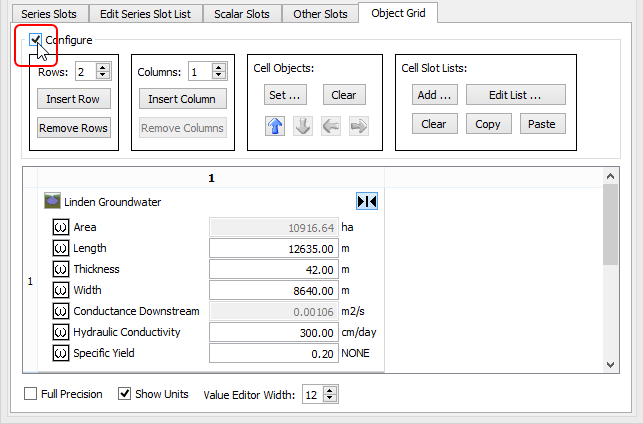
3. Optionally, when you are finished configuring the object grid, clear the Configure check box to hide the controls and free up vertical space on the grid.
Note: Many configuration functions are available from the right-click shortcut menu when the configuration controls are hidden.
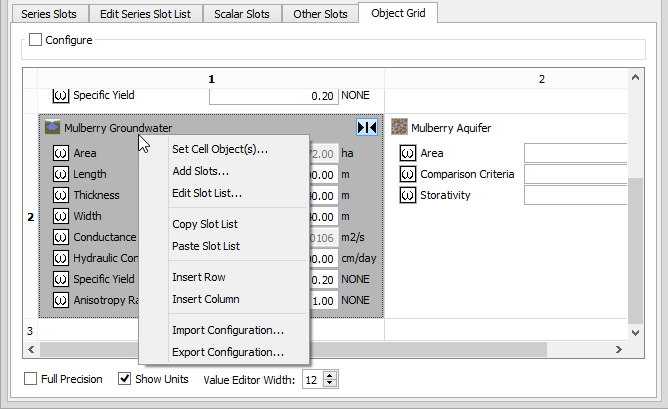
Related topics
Revised: 01/05/2024