Running RiverSMART From the Command Line
Running RiverSMART from the command line provides an alternative to opening RiverSMART from the windows icons or start menu. In addition, RiverSMART supports certain commands directly from the command line like loading a study. To access the command line, in the Windows Start menu Search field, type cmd.
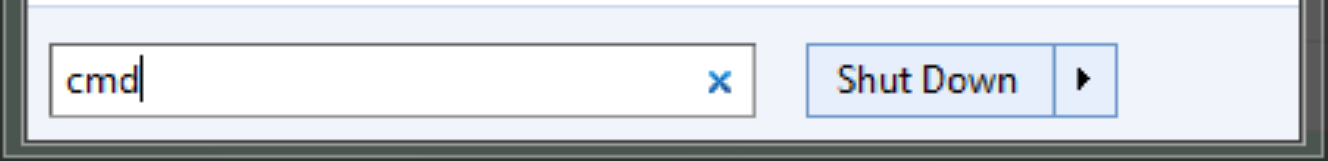
Then select the option for cmd.exe.
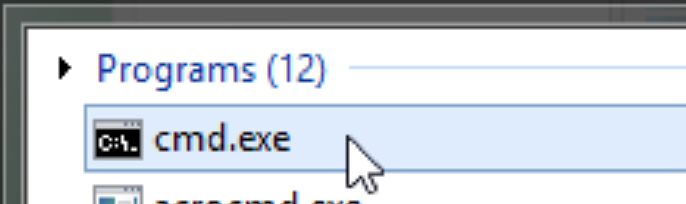
A window similar to that shown in Figure 4.1 will open. To start RiverSMART from this window, enter the full RiverSMART path (depending on your PATH configuration).
Figure 4.1 Starting RiverSMART from the Windows Command Line
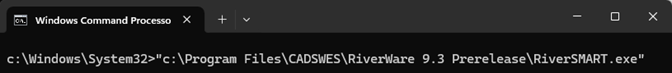
A complete list of command line options can be viewed by invoking RiverSMART with the --help command line argument. On the Windows command line, type:
RiverSMART.exe --help
When RiverSMART is executed from a command line window, it is run as an independent process from the command shell, so exiting the command window will not automatically terminate RiverSMART.
Revised: 07/03/2024